ArcGIS has a confusing method for updating field names when combining tables with duplicate field names. For example, I have two tables containing the field Id.
If I run JoinField_management, joining Id with key field OBJECTID the new field is Id_1.
One would suspect that should the process repeat the field would be added with field name Id_2. However, this is not the case. Instead the field is added as ID_12.
Repeat the process dozens of times and the field name logic gets more complex.
If a field name length is 64 the count adds one as one would expect.
Another note: ID_4 becomes ID_45, then ID_45_46, ID_45_46_47, etc.
Question: What is the programmatic logic used to determine field names from geoprocessing when duplicate fields are present?

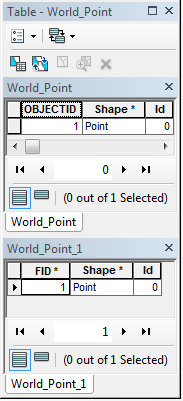
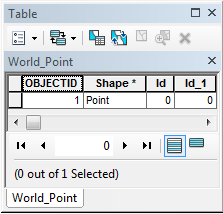
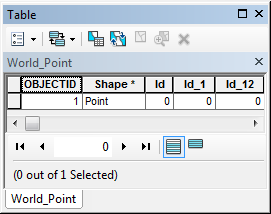
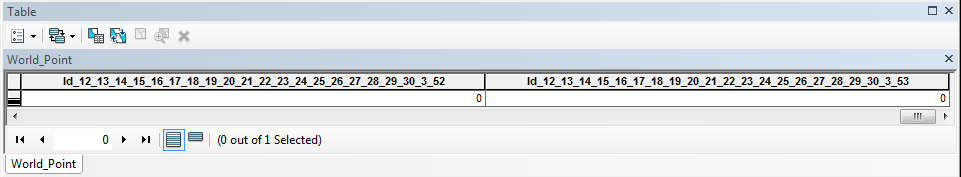


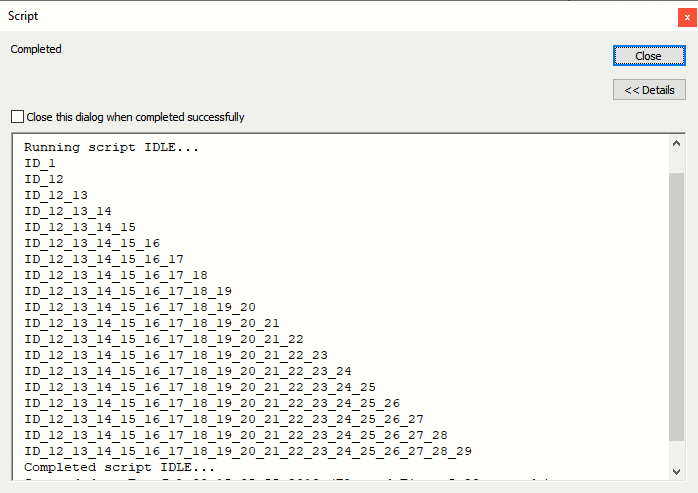
IdandId_1? I'd really like to have a function with the same logic esri uses for their field naming.