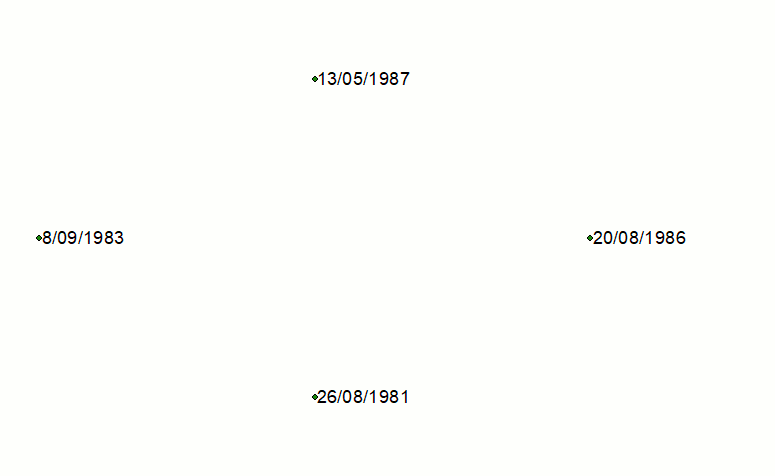Similar to suggestion in comments, this expression will do a job:
import datetime
from datetime import datetime
BC=datetime(1899,1,1)
lyr ="BORES";dLabels={};fidKeys={}
with arcpy.da.SearchCursor(lyr,["OBJECTID","SHAPE@XY","MUID"]) as cursor:
for FD,shp,LABEL in cursor:
XY=shp; fidKeys[int(FD)]=XY
latest=dLabels.get(XY,BC);dLabels[XY]=max(latest,LABEL)
def FindLabel ( [OBJECTID] ):
d=int( [OBJECTID])
aKey=fidKeys[d]
return dLabels[aKey]
Each point shown, has 31 spatial duplicate:
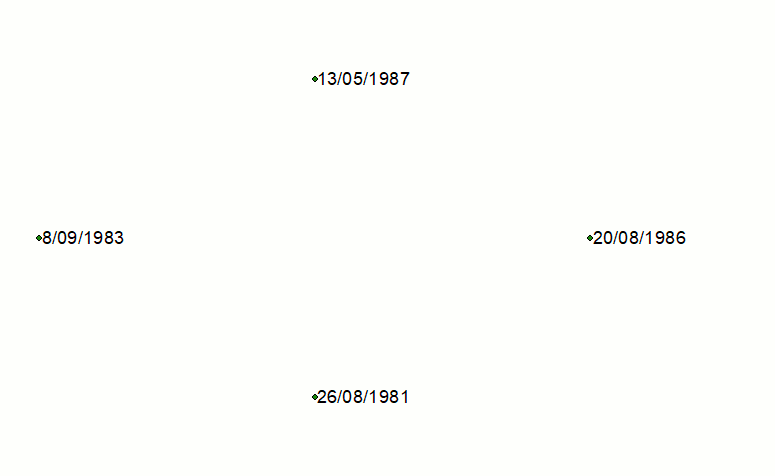
and it is tested on 1248 points. I've noticed less than a second delay for labeling.
So, call your layer "BORES" with source in FGDB, call date field "MUID" or change code above to suit your naming.
Pick explicit location for label, e.g. "right only". Untick "Place overlapping labels" option.