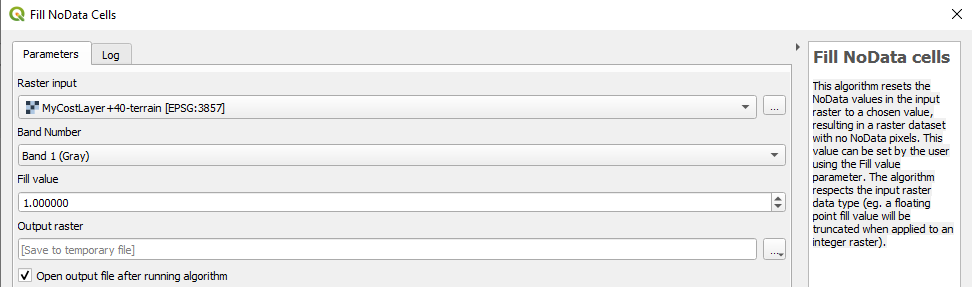I'm having problems with QGIS. I have some rasters that appear to have NULL values, even though I reclassified them to obtain a Boolean raster.
How can I change the NULL values to 0?
beside @R.K. answer, you can use r.null in grass too.
r.null - Manages NULL-values of given raster map.
EXAMPLES
Set specific values of a classified map to NULL:
r.null map=landcover.30m setnull=21,22Set NULL-values of a map to a specific value:
r.null map=fields null=99
i hope it helps you...
I think the RasterCalc plugin should be able to solve your problem. Once you've installed it, you can use the following query (assuming that NULL values corresponds to -9999; you can check this value in Transparency tab of the Layer Properties):
eq( [your_raster]@1, -9999, 0 )
eq means equal to. This tells RasterCalc that all pixels in your raster with NULL values should have their values set to 0. I'm assuming you have a single band raster.
eq( EL_hm@1, NULL, 0 )
Commented
Nov 10, 2012 at 4:35
General|Representation for NULL values) and this should be reflected in the expression.
Commented
Mar 7, 2013 at 4:53
I don't know if you solved this? There may be a more streamlined way but this works fine for me in the latest QGIS (v2.8.1):
Is there not a simpler solution, using "Fill NoData cells". As the tool states "This algorithm resets the NoData values in the input raster to a chosen value, resulting in a raster dataset with no NoData pixels. This value can be set by the user using the Fill value parameter. The algorithm respects the input raster data type (eg. a floating point fill value will be truncated when applied to an integer raster)."
So in one move, you can reset the nodata cells to any new value you want.