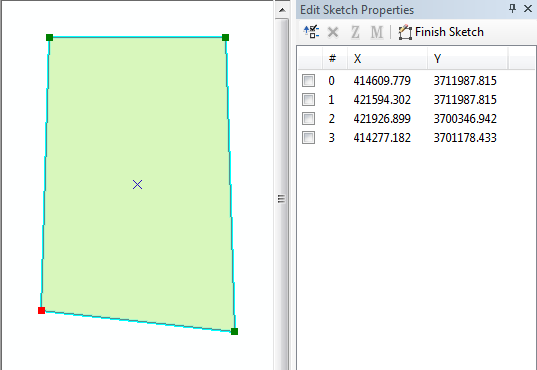It sounds like you are working with polygons. I created a 4-corner polygon in a FGDB, and when I look at it in the editor, it does have 4 vertices:
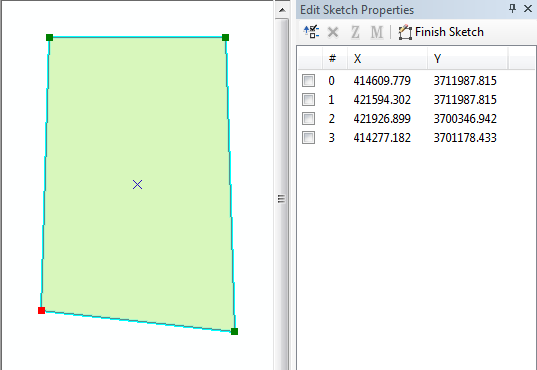
However, when I run the following script on it, you can see it does indeed have 5 vertices (as it should), where the first and last are the same in order to close the polygon:
import arcpy
infc = "NumberOfVertices"
desc = arcpy.Describe(infc)
shapefieldname = desc.ShapeFieldName
rows = arcpy.SearchCursor(infc)
for row in rows:
feat = row.getValue(shapefieldname)
print "\tFeature %i:" % row.getValue(desc.OIDFieldName)
partnum = 0
for part in feat:
parts = []
print "Part %i:" % partnum
for pnt in feat.getPart(partnum):
if pnt:
parts.append([pnt.X, pnt.Y])
else:
parts.append(" ")
partnum += 1
print parts
Part 0:
[[414609.77850000001, 3711987.8151999991], [421594.30240000039, 3711987.8151999991], [421926.89879999962, 3700346.9419999998], [414277.18209999986, 3701178.4329000004], [414609.77850000001, 3711987.8151999991]]
>>> len(parts)
5
>>>