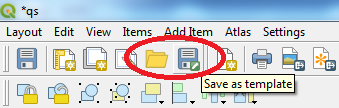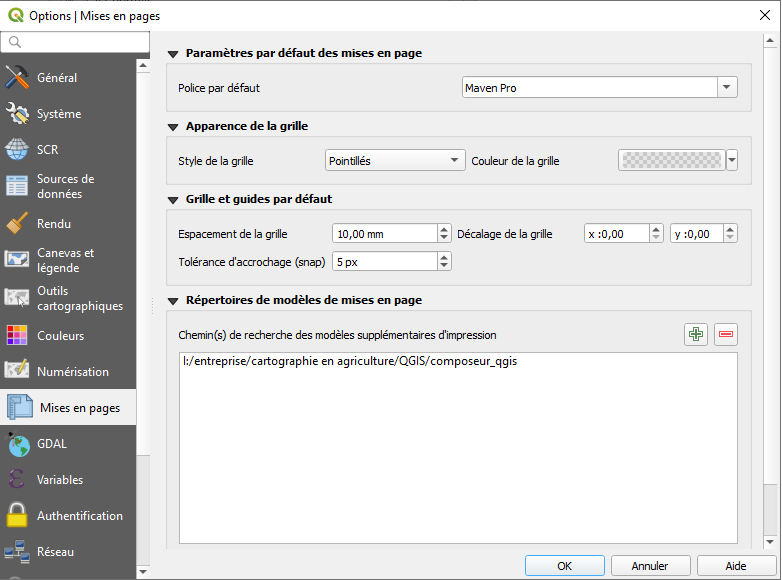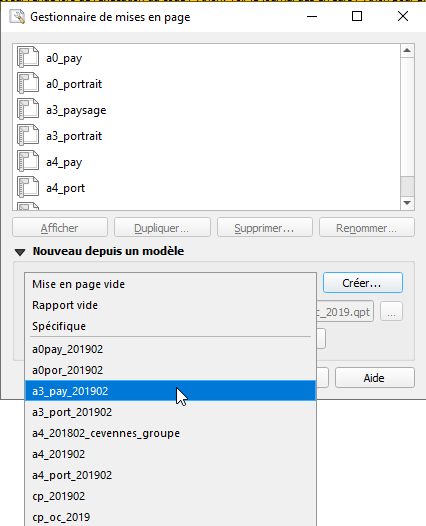When creating a Composer Layout in QGIS, it is useful to add multiple items such as text boxes, shapes and arrows. Once I have formatted an item (eg an arrow line) is it possible to set it as a default so that subsequent items are created with the same default parameters?
2 Answers
Create a blank layout, insert one item (e.g. an arrow) and format it to your preference. Then save this as a template (and it might be useful to give it a meaningful name like Arrow):
Repeat for any other items. Now you can simply add these formatted items from your template by clicking the Add items from template folder button next to the Save as template icon.
In addition to the previous answer,
You can set your multiple composer template in a folder (different from the qgis template folder) for example : ".../template_composer_folder"
Then go to preferences>composer (?)> templates composer folder
and add ".../template_composer_folder"
so when you open the Layout Manager you will have all your personnal templates, such as : a0pay_201902, which is a templates located in my personal folder composer templates