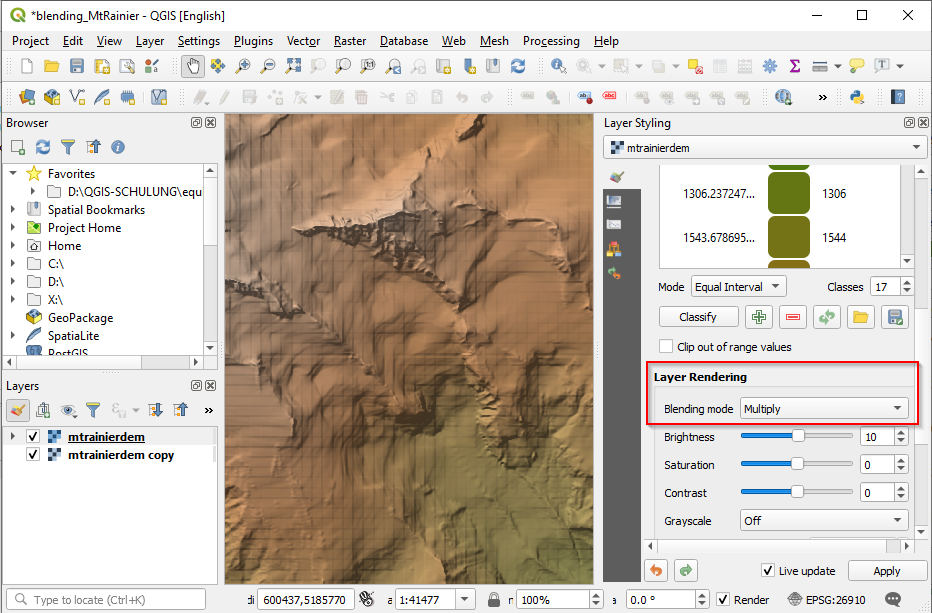I have a raster slope layer and a raster aspect layer. The slope layer is single band grey, that is black to white, with white as the steepest slope. The aspect layer is pseudo colour.
I'd like to make a combined slope + aspect view.
Using the transparency parameters within either layer's properties ends up mixing the two layers, so I get white+colour and black+colour, which gives a sludgy effect.
I think I need to use the slope layer as a mask over the aspect layer, with white having the maximum transparency.
How do I do this?