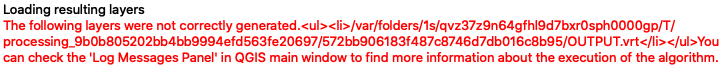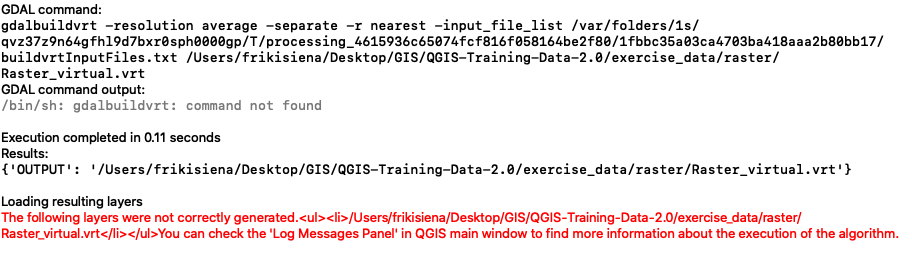I am following step by step the online tutorial on QGIS website to learn how to build a virtual raster using the images provided with the tutorial. I am on a Mac with QGIS 3.8, yet when running the algorithm 'Build Virtual Raster' I receive the following error "The following layers were not correctly generated" (see picture) and no layer is created... Any clue?
-
1Welcome to Geographic Information Systems! Welcome to GIS SE! We're a little different from other sites; this isn't a discussion forum but a Q&A site. Your questions should as much as possible describe not just what you want to do, but precisely what you have tried and where you are stuck trying that. Please check out our short tour for more about how the site works.– Ian TurtonCommented Mar 16, 2020 at 15:41
-
Can you show the settings you use when creating the virtual layer?– BeraCommented Mar 16, 2020 at 16:03
Add a comment
|
1 Answer
Try saving to a location where the output path does not contain a period, i.e. the directory with this name: 'QGIS-Training-Data-2.0' The period may be interpreted as the beginning of the file extension which would cause the path to point to a non existent directory. Macs are usually tolerant of unusual characters in a file path but QGIS on a Mac has proven (to me at least) not to be so lenient.
-
If I had enough reputation points I would have commented. I can comment on this because it's a comment on my 'answer'. Also, it's interesting that the welcome message to the OP states that this is not a discussion forum but that it what all the commenting becomes. Commented Jan 25, 2021 at 23:29
-