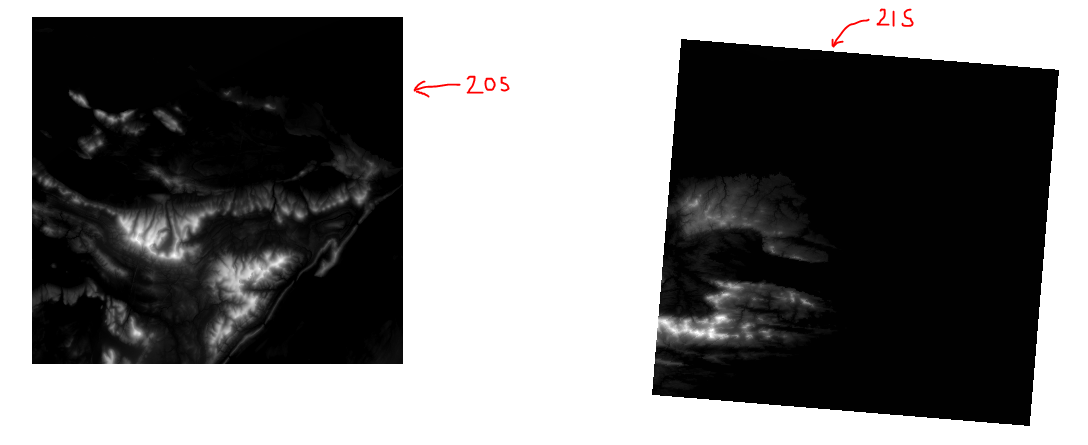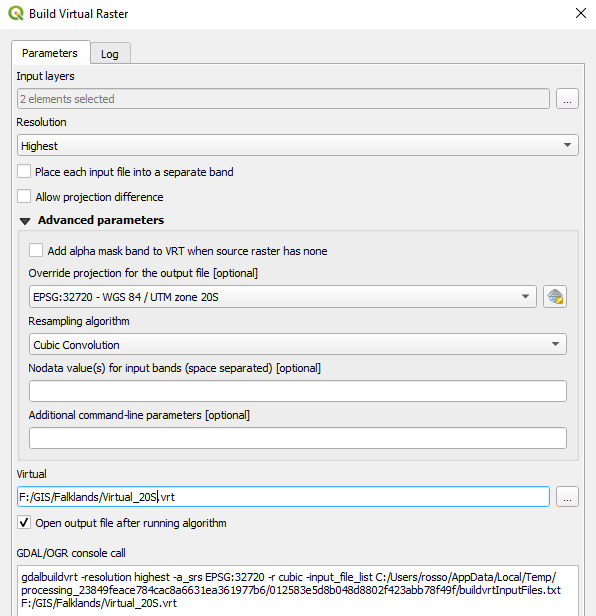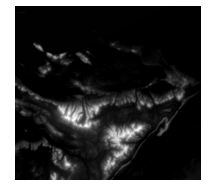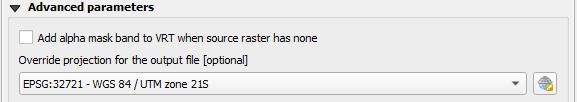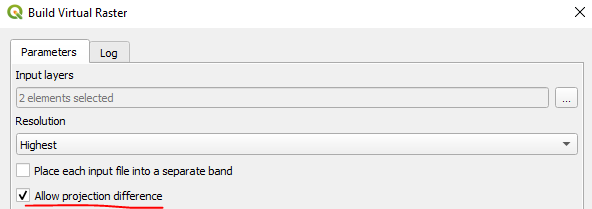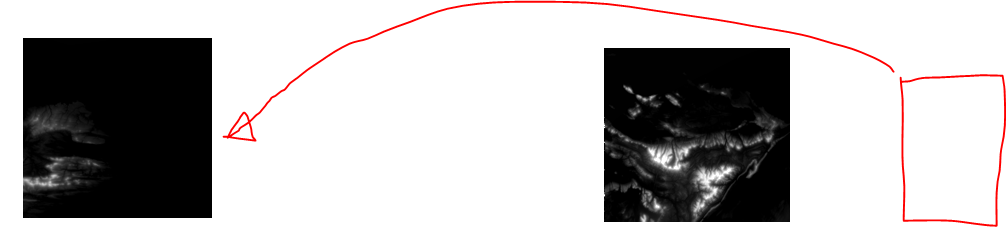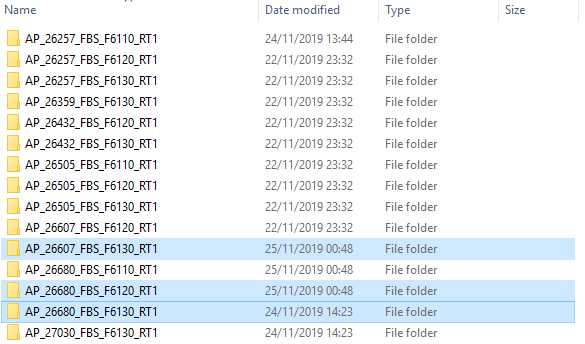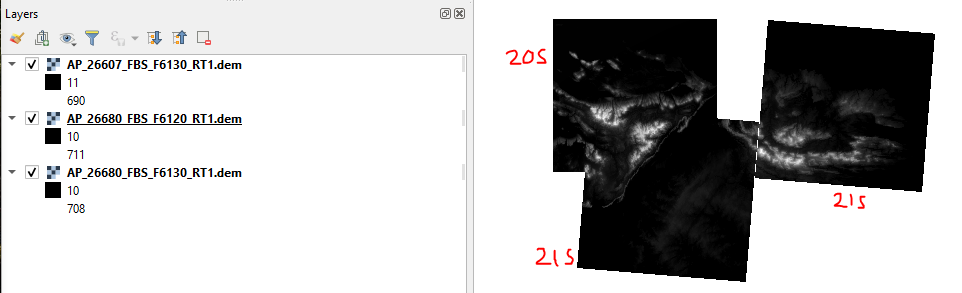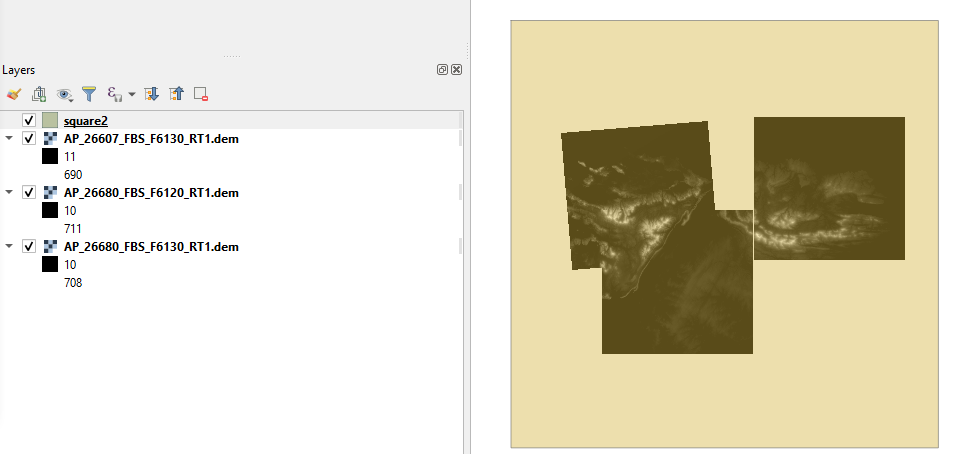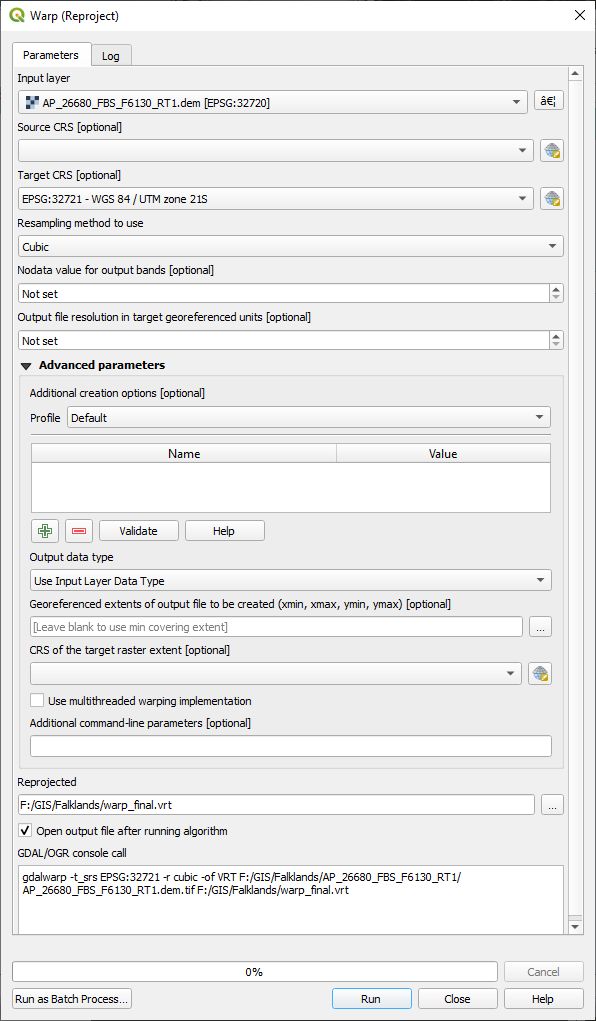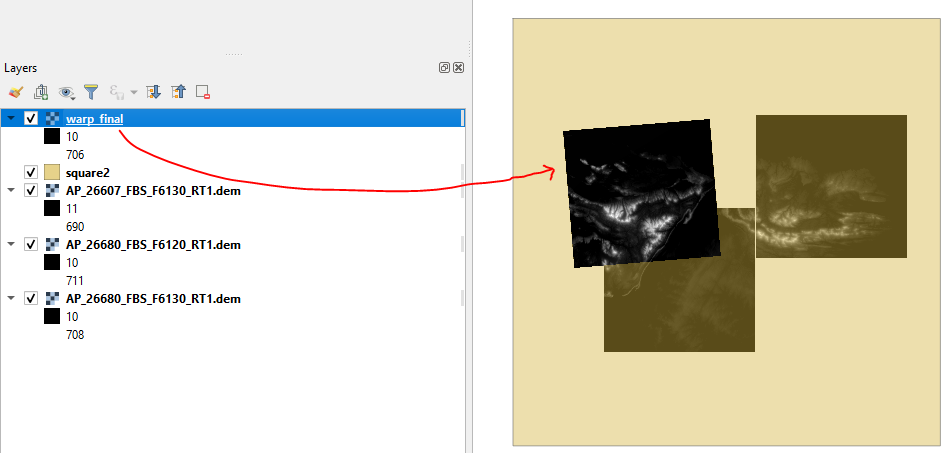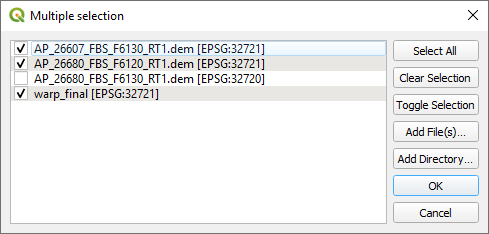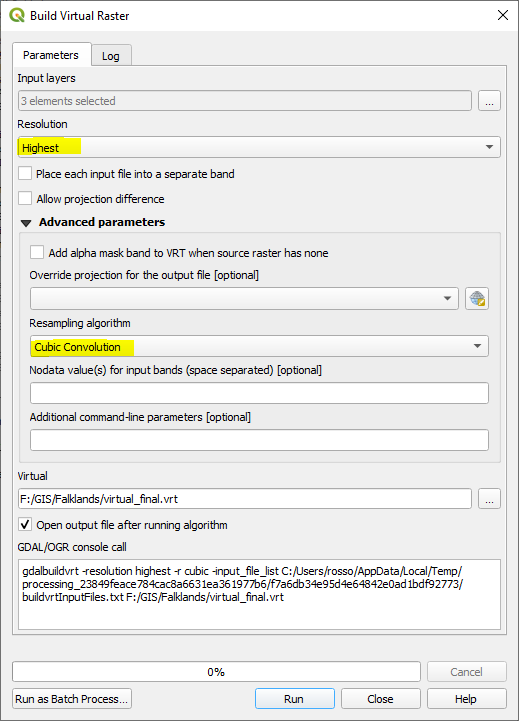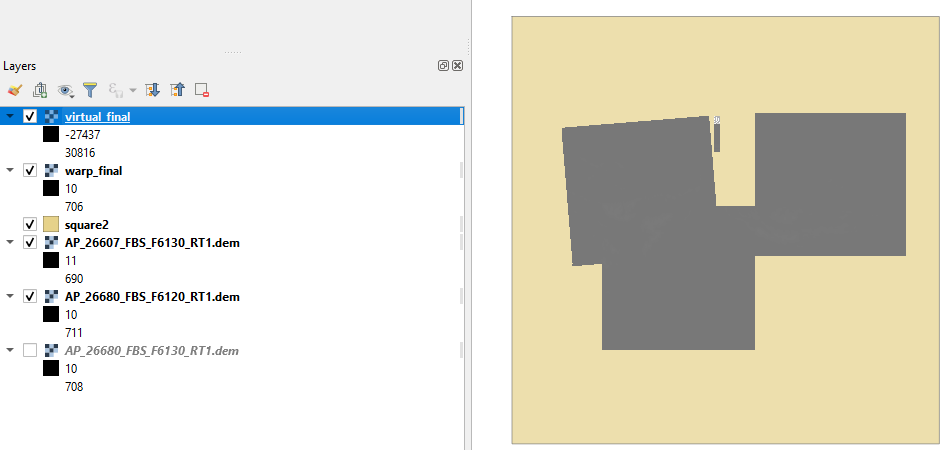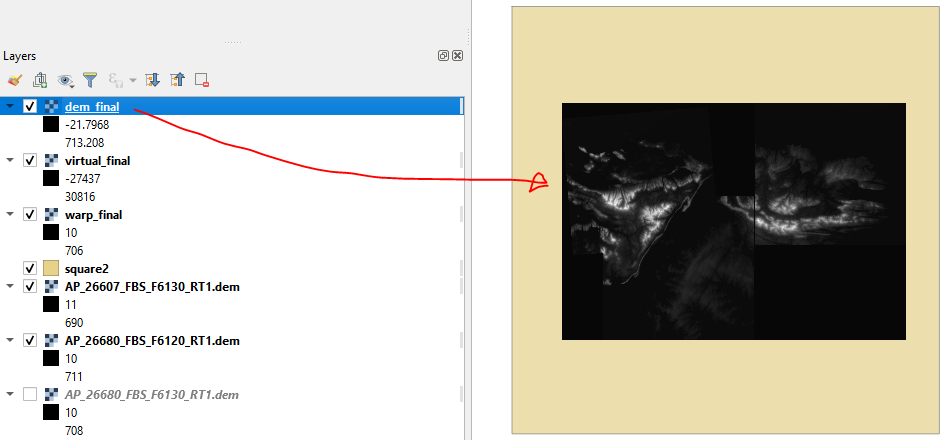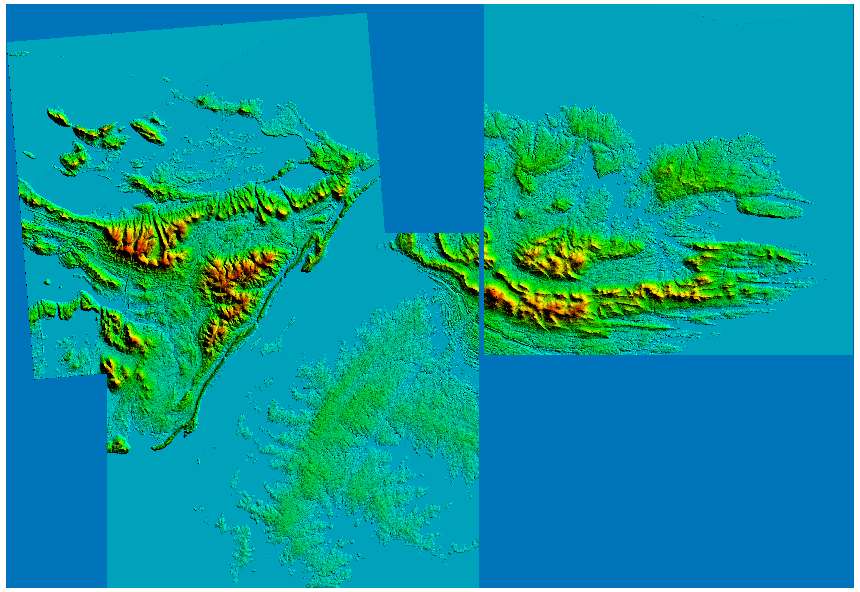I have 20 odd DEMs downloaded from https://search.asf.alaska.edu/ (ALOS PALSAR)
Location is the Falkland Islands.
Here is an example just adding 2 of the tiles into QGIS which differ in terms of their CRS
EPSG:32720 - WGS 84 / UTM zone 20S
EPSG:32721 - WGS 84 / UTM zone 21S
As soon as I try putting them into a Virtual Raster using following settings:
I get only a single DEM (20S CRS) within the Virtual Raster which would probably make sense:
Switching Build Virtual raster settings to 21S for 'override projection'
And the same 20S raster just shifts to the right, no sign of 21S tile:
If I turn on 'allow projection difference:
I get the 21S tile flipping the other side of the 20S tile
Is it just not possible to have DEM tiles that cross 2 CRS's within a Virtual Raster, and if not is there another way?