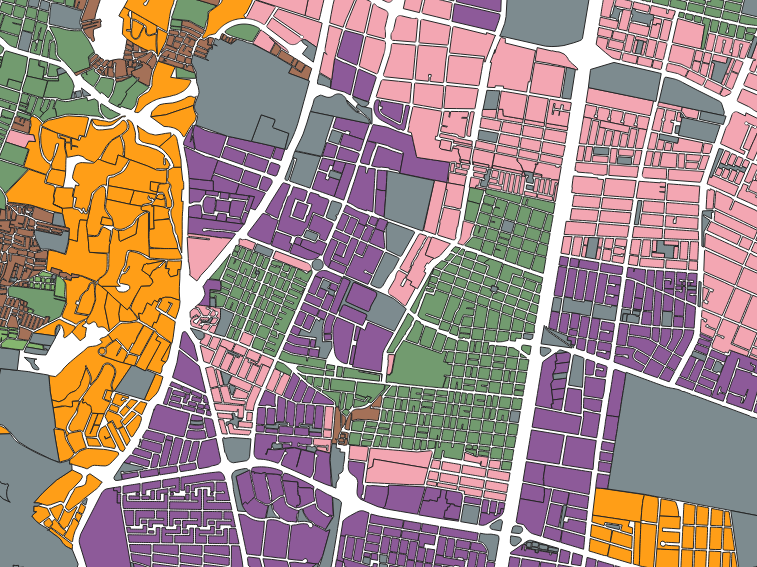I want to count points by polygon but I don't have well-defined polygons. Instead I have a categorical variable:
I have created a different layer for each categorical variable (that's why each of them have different colors).
How do I combine all the polygons of one layer in one non-continuous polygon?
The final goal is counting all the points of another layer.
For example if I want to count points in a USA map, Alaska, Hawaii and another non-contiguous territories would count as well.