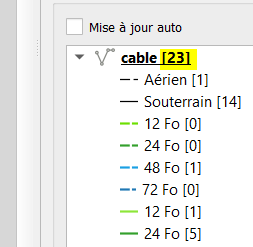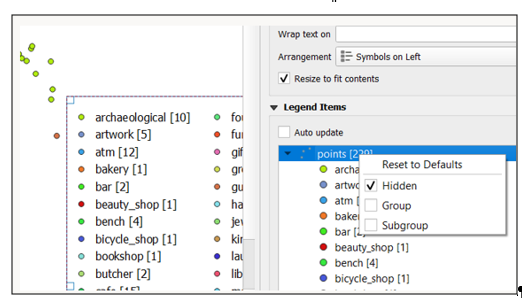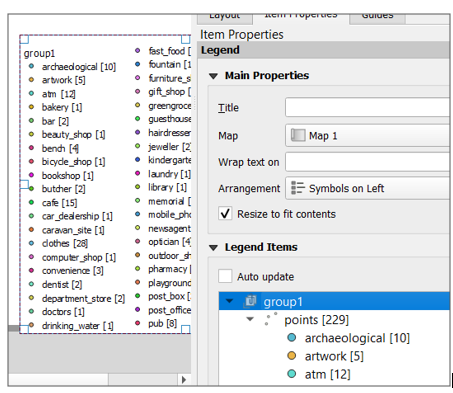In the legend below I have included the feature counts on a polyline layer with a basic categorised style.
However, I would like to get rid of the total count in the layer title (highlighted in yellow) but keep the feature count just on the different categories.
I have tried removing the feature count and adding a formula directly into the categories labels - but the categories labels do not seem to accept formulas (sadly). I've already dug through SE but I haven't really found what I'm looking for. They are mostly about how to modify the feature counts based on the extent of the map - which doesn't answer my question.
Does anyone know if it's possible via the interface and if so how?