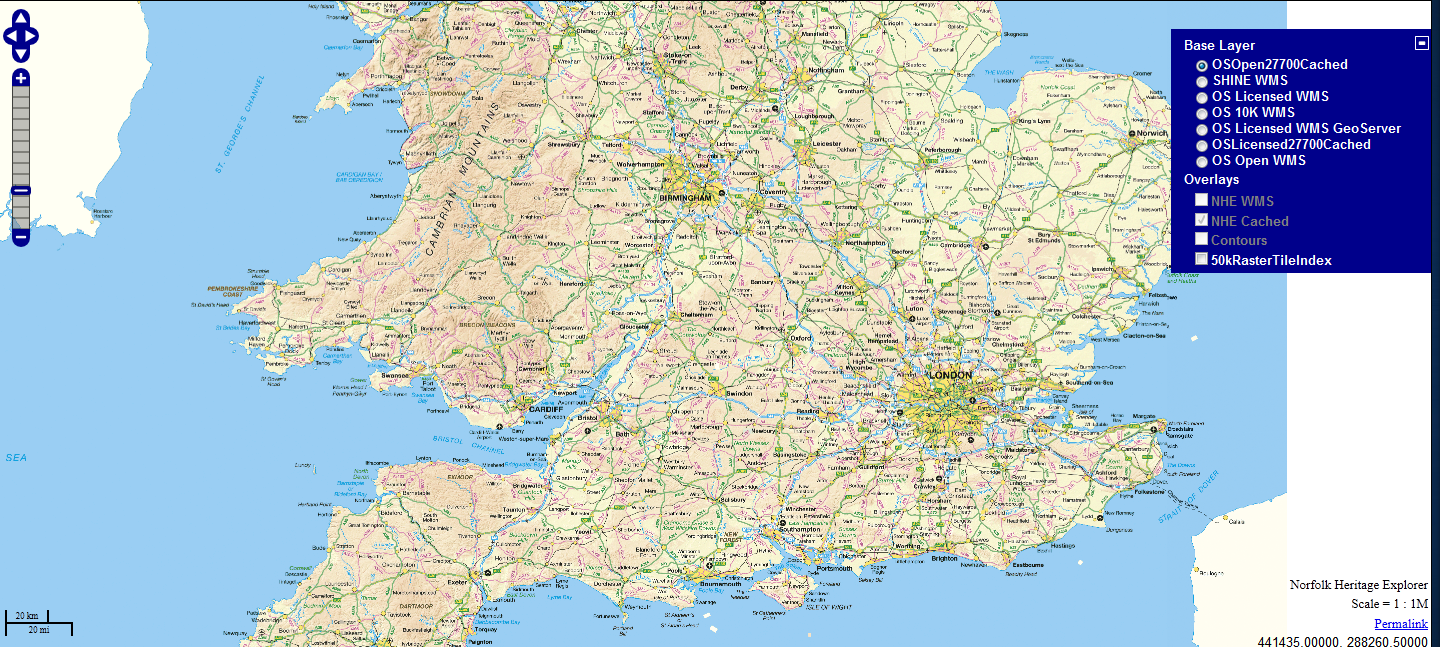I'm attempting to seed my tile cache on the server for use within OpenLayers for a few zoom levels, however the script doesn't seem to be working at all and everything I try I just get the same output.
The data displays fine when I view it in a browser using OpenLayers and the cache is generated based on what I look at.
The server is running Ubuntu 12.04.1 LTS which has nothing but Mapserver, Apache, Tilecache, and the required libs for that installed on.
My config files are as follows -
Tilecache Config
[cache]
type=Disk
base=/home/tilecache
[streetview]
size=256,256
srs=EPSG:27700
type=WMS
url=http://localhost/cgi-bin/mapserv?map=/home/mapadmin/data/tm/out/comp/tm.map
layers=streets
mapfile=/home/mapadmin/data/tm/out/comp/tm.map
bbox=600000,200000,660000,30000
extension=png
mime_type=image/png
maxresolution=234.375
extent_type=loose
levels=20
expire=3600
Mapserver Config
MAP
IMAGETYPE PNG
EXTENT 600000.000000 200000.000000 660000.000000 300000.000
SIZE 800 600
SHAPEPATH "/home/mapadmin/data/tm/out/comp/"
IMAGECOLOR 255 255 255
PROJECTION
"init=epsg:27700"
END
WEB
METADATA
"ows_enable_request" "*"
"wms_title" "WMS Street Test"
"wms_onlineresource" "http://192.168.1.126/cgi-bin/mapserv?map=/home/mapadmin/data/tm/out/comp/tm.map&"
"wms_srs" "EPSG:27700"
END
END
LAYER
NAME streets
STATUS on
TYPE RASTER
TILEINDEX "tm.shp"
TILEITEM "LOCATION"
PROJECTION
"init=epsg:27700"
END
METADATA
"wms_title" "Streetview"
"wms_srs" "EPSG:27700"
END
END
END
Output from terminal
mapadmin@mapserver:/etc$ sudo tilecache_seed.py "streetview" 04 09 -b "600000, 200000, 660000, 30000" -p 1 -f -c /etc/tilecache.cfg
Config file set to /etc/tilecache.cfg
###### (0, 0, 4), (16, -45, 4)
###### (0, 0, 5), (32, -90, 5)
###### (0, 0, 6), (64, -181, 6)
###### (0, 0, 7), (128, -362, 7)
###### (0, 0, 8), (256, -725, 8)
mapadmin@mapserver:/etc$
Any help on this would be great as it's really driving me nuts now, I've spent hours trying to work out why it's just not working.
Thanks