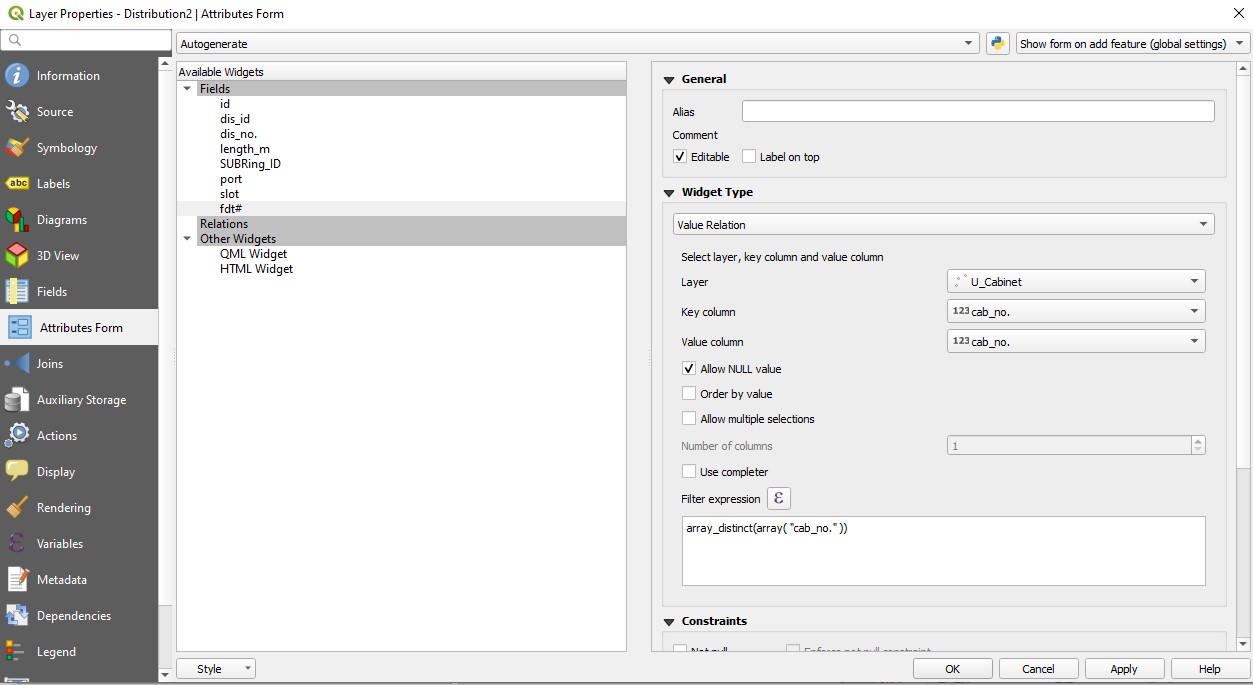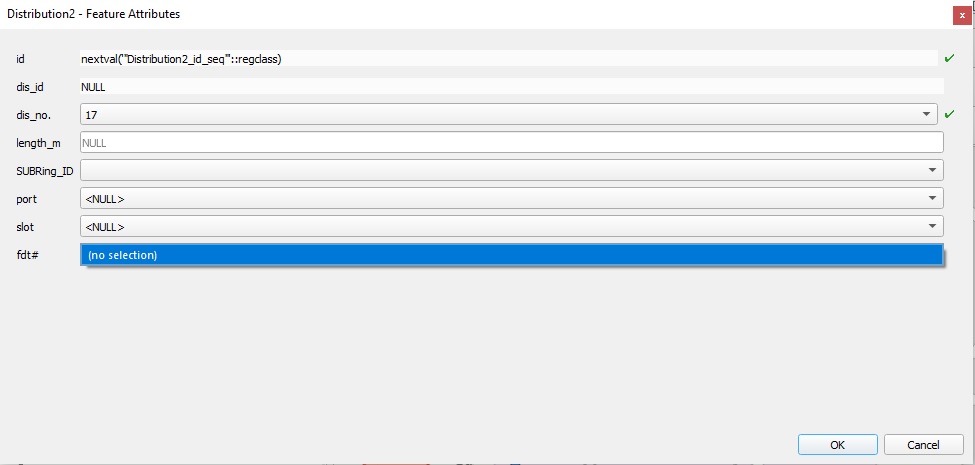I'm using QGIS 3.4 attribute form to edit the widget type. I'm trying to retrieve "cab_no." field values (only unique values) from 'U_Cabinet' layer to use it in "fdt#" field in the 'Distribution2' layer. as shown in the image below
I've been trying to retrieve unique values by using the expression builder.
I tried the expression array_distinct(array("cab_no."))
where "cab_no." is the field who has the values.
but there is no result. as shown in the image below.
Am I missing something here??