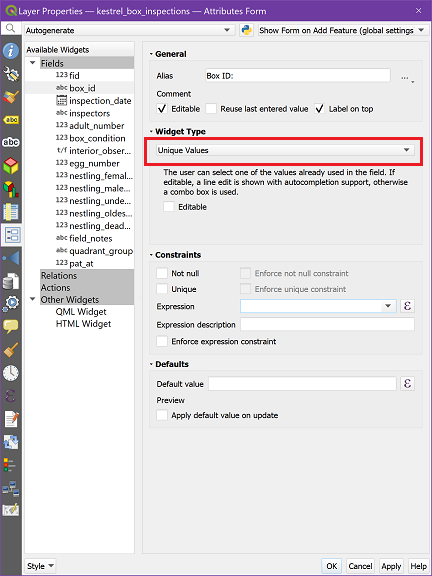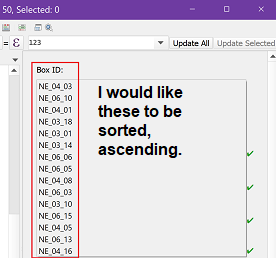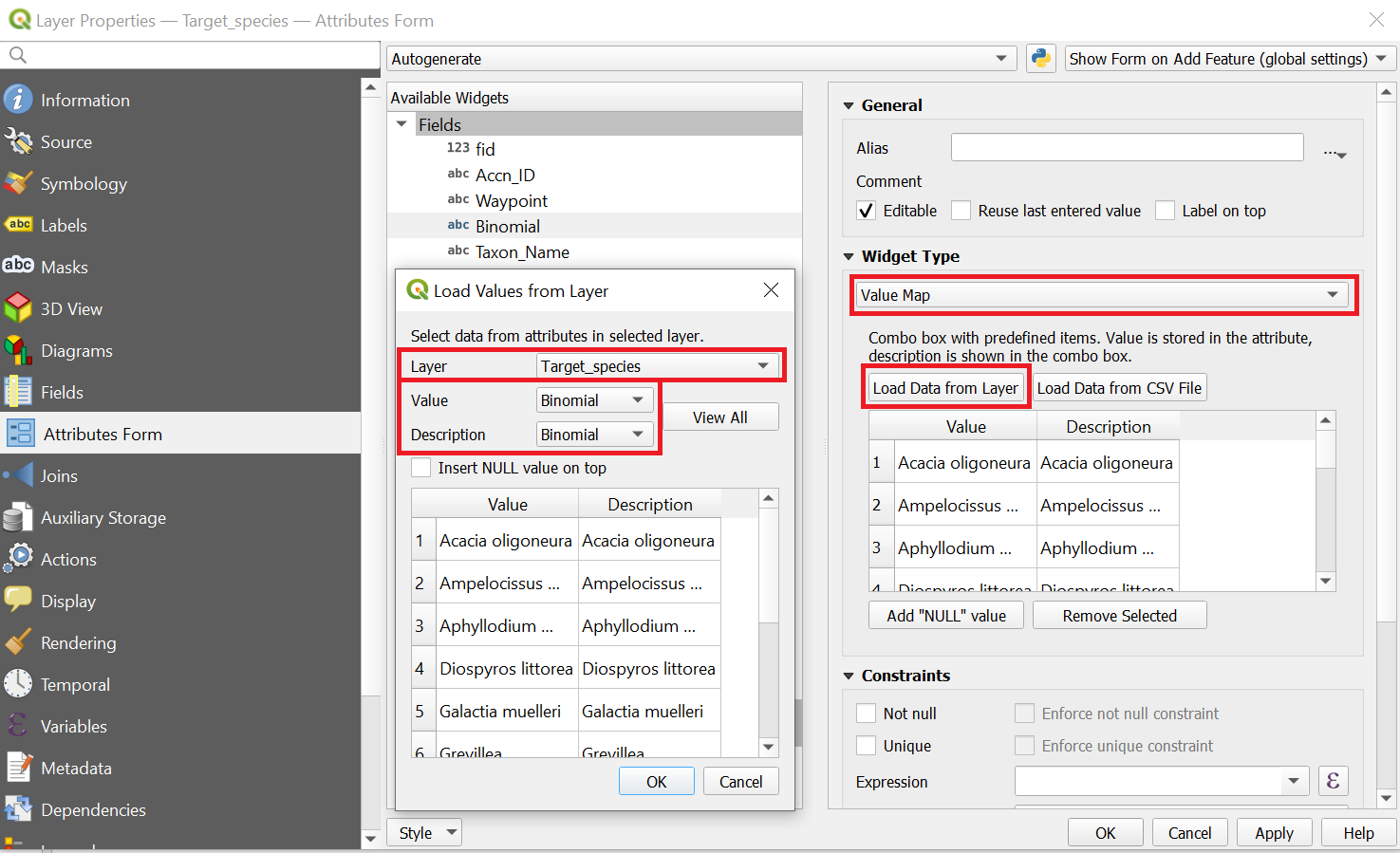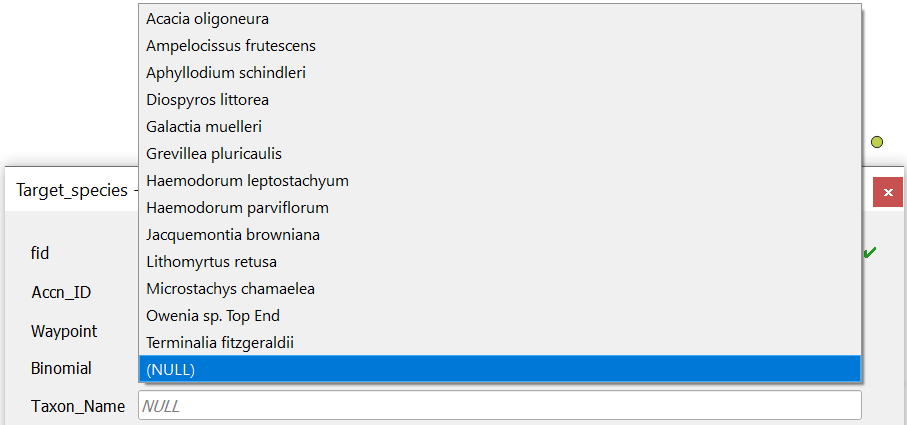In QGIS 3.24.3 I have a GeoPackage table containing a text field "box_id". Within its Layer Properties > Attributes Form page I have assigned it a Unique Values widget type as shown here:
However, when I subsequently edit the table the widget displays the unique values in a random order, as shown here:
How do I display them in ascending order?
A review of the QGIS docs, as well as an internet search, turned up nothing.