I have created the QGIS plugin in version 3.4 and trying to run the same in QGIS 3.10.12. The plugin is just about digitizing rules. I am able to save the data to PostgreSQL in QGIS 3.4 but in QGIS 3.10.12 for saving the data after Plugin execution, I am getting error with the error message stating something like below messages:
"['ERROR: 1 attribute value change(s) not applied.', '\n Provider errors:', ' PostGIS error while changing attributes: ERROR: syntax error at end of input\n LINE 1: ...llength"=6,"undegroundroute_id"=NULL,"usedfiber"=NULL WHERE \n^\n ']"
while checking log messages, under PostGIS tab I am getting below message.
WARNING Erroneous query: UPDATE "web_gis"."underground_utility_box" SET "additional_info"=NULL,"authority"=2,"construction_status"=12,"ownership"=1,"condition"=NULL,"installed_date"=NULL,"landmark"=NULL,"make"=NULL,"owner"=NULL,"uub_type"=3,"uub_depth"=1,"uub_length"=1,"uub_width"=1 WHERE returned 7 [ERROR: syntax error at end of input
LINE 1: ...ub_type"=3,"uub_depth"=1,"uub_length"=1,"uub_width"=1 WHERE
^
]
I am not understanding what is this error message.
The image of error message is attached for reference
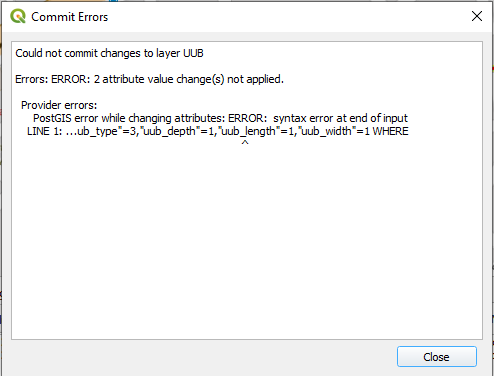
The image for field name and field types attached.
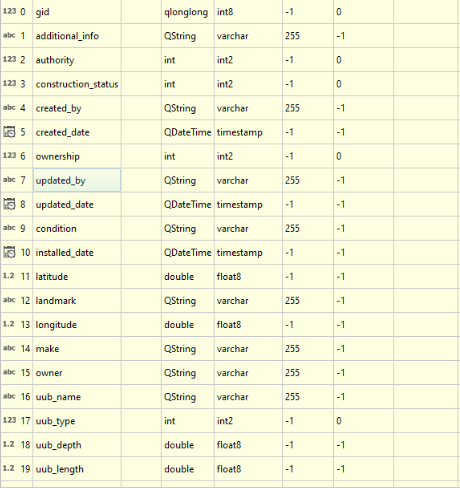
Update: I tried my plugin in Qgis 3.10.5 version and it is working fine without any error whereas in Qgis 3.10.12 the error arises as mentioned above.

UPDATEquery without using quotation mark?UPDATE _tb SET _col = 'val'