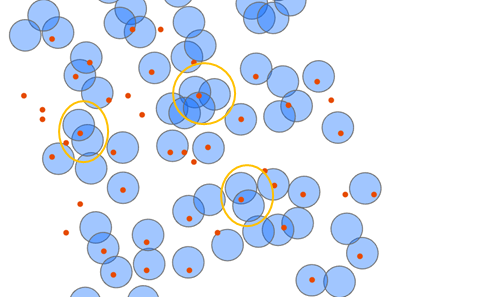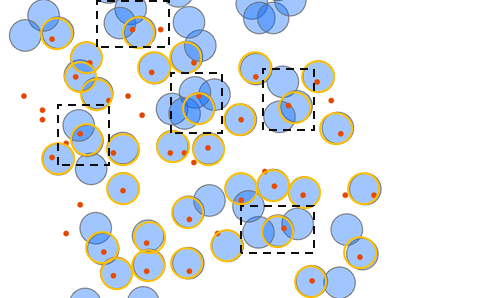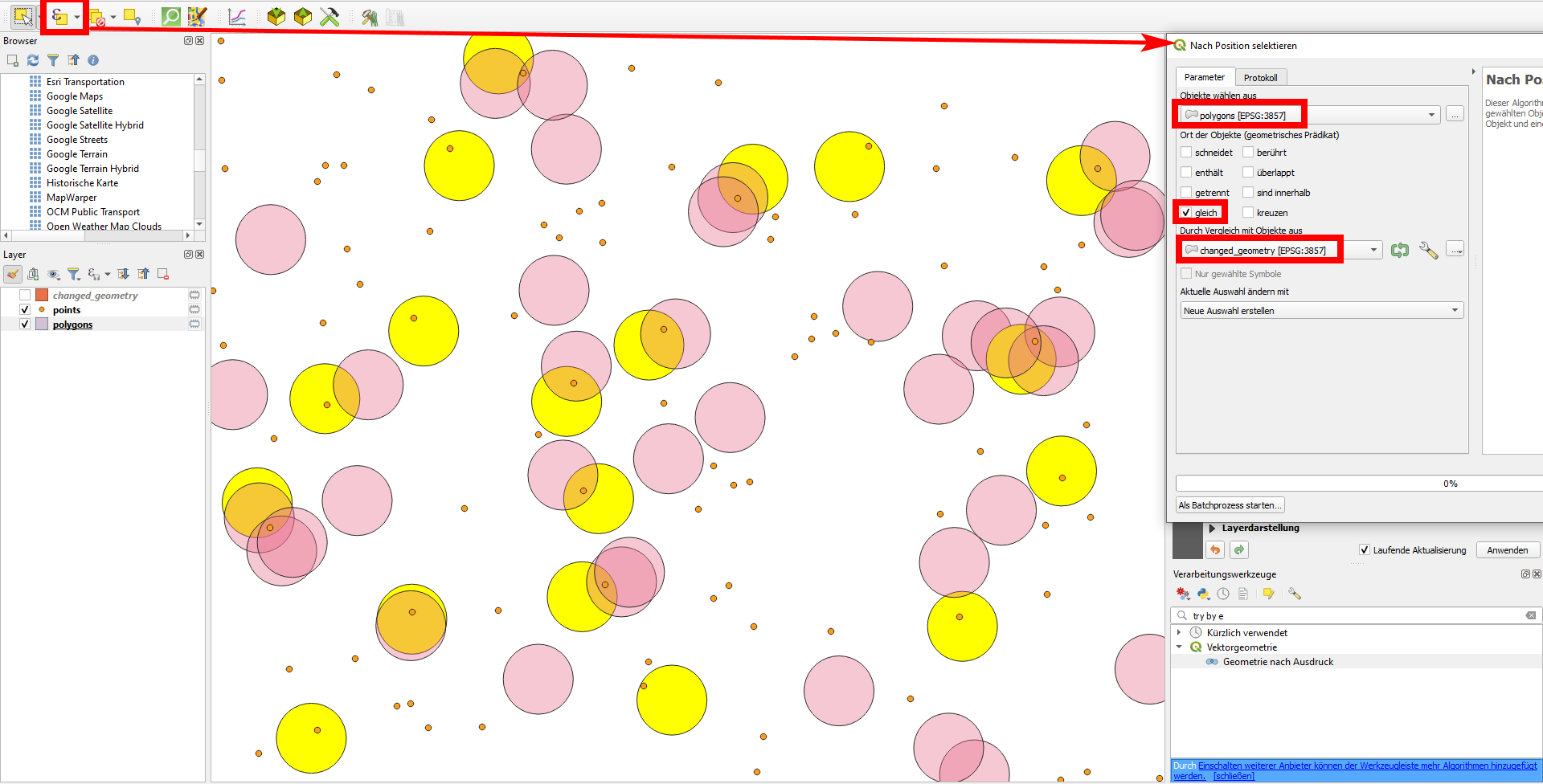I have a points shapefile and a polygon shapefile.
Using QGIS, I would like to select all the polygons which have one or more points in them, however, one condition should be considered, that if one point lies in two or more polygons which overlays, only one polygon is selected.
Please see picture for example. There are 3 polygons highlighted with orange circle with only one point in them. As the polygons overlay, the result I obtained from ArcGIS Summarize Within tool showed that each of these polygons consist of one point, which is wrong, cause there are not 3 points, but 1. There should be only one polygon with one point, the other one stays empty.
The result should look something like this. Orange points are selected polygons with one or more points. And pay attention to black line - these are polygons which overlays and shares a point, but only one of them are selected. Of course this could be done manually, but it's too time consuming and it gets hard when there are to many overlaying polygons, so I try to find a fast way to do this.
There is a very similar question at Selecting polygons which contain at least one point with spatial index using PyQGIS about at least one and more points in polygon, but the solution selects all polygons with intersection, even if they overlay and share a common point.
I couldn't find the solution with "Join attributes by location" or "Select attributes by location". I'm probably missing something and this should be done easily.
How do I do this using QGIS?