I, for quite some time now, have been trying to find a way to export the current view of the Google Earth Engine to a TIFF format (or a format that is readable in QGIS, ArcGIS for mapping purposes-JPEG included).
For e.g., let's say that I have 4 Layers in gee (non-overlapping pixels). And, I want to export the whole visualizable overlay of the map in a format. See below:
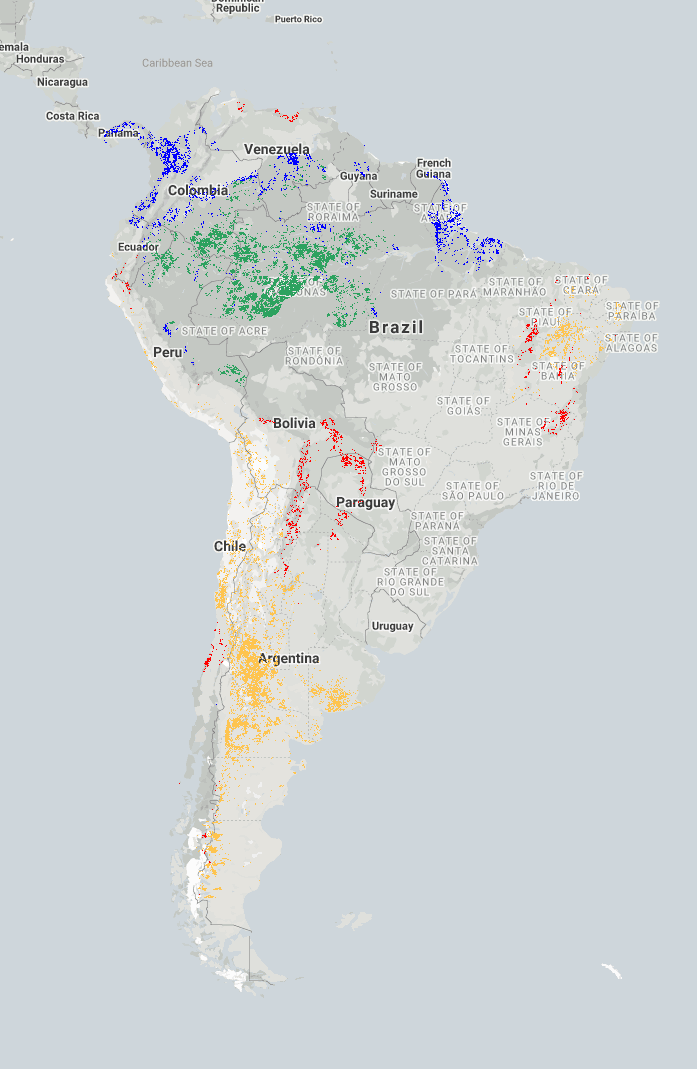 This one is a screen shot and can be geo-referenced in QGIS or ArcGIS with some additional work. However, I wanted some code to give the same result.
This one is a screen shot and can be geo-referenced in QGIS or ArcGIS with some additional work. However, I wanted some code to give the same result.
To give an overview, I want to do something like the code below. However, this code is not working for me.
// Export the image, specifying scale and region.
Export.image.toDrive({
image: [Layer1, Layer2, Layer3, Layer4],
description: 'imageToDriveExample',
scale: 30,
region: geometry
});
