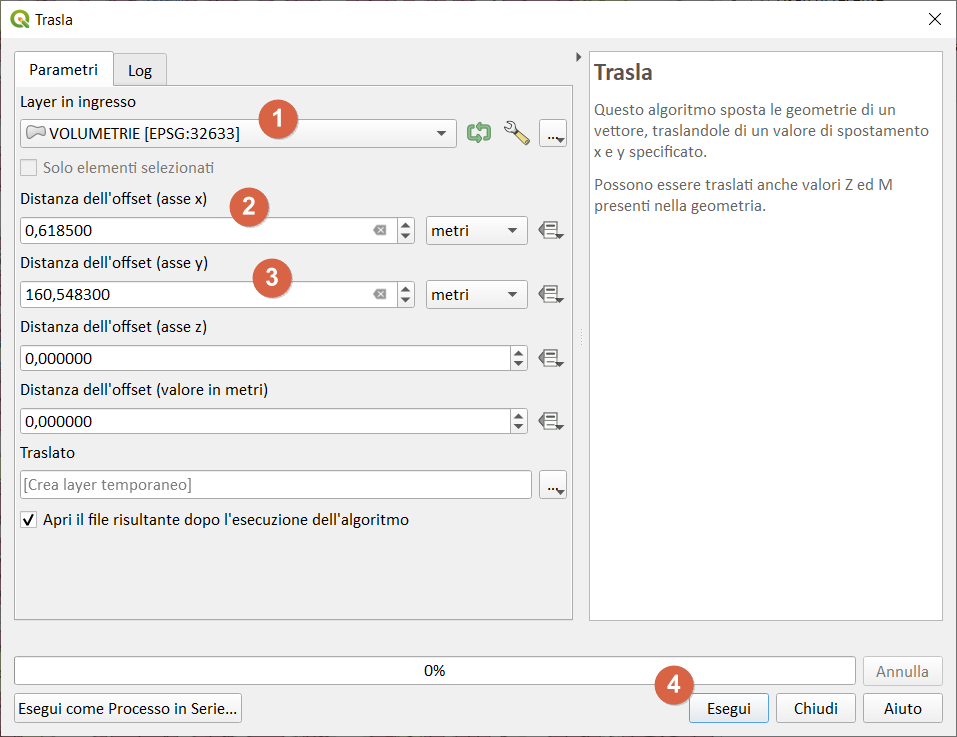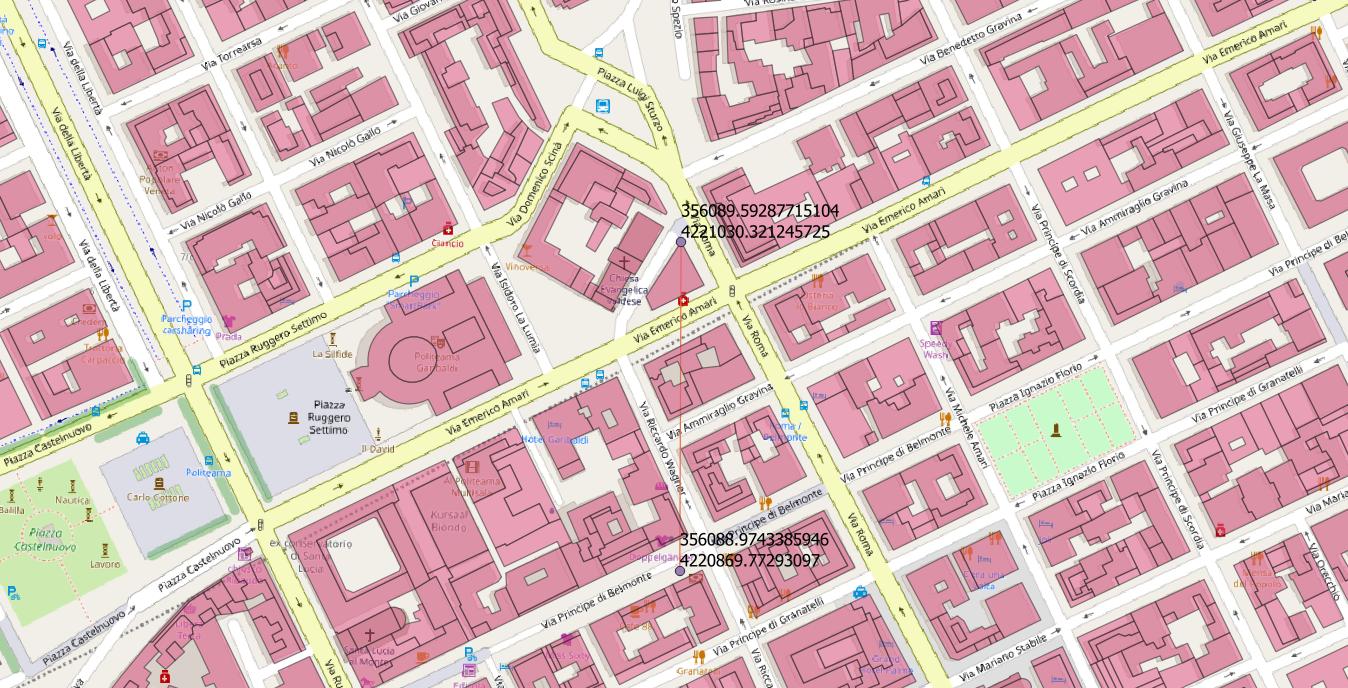I upload in QGIS canvas 2 polygons layers: Buildings with 100432 features and Census units with 2876 features.
They should be aligned and perfectly overlapped but they aren't (i.e., some buildings are beyond census units edges). So, I am trying to move all features of Buildings layer by selecting all features with a circle, activating the editing tool and then moving all of them.
Unfortunately an error message of "unknown exception" is shown. While, if I do the inverse, i.e. I move the Census Units, which is less suitable solution for me, it works.
- Do you know which is the reason?
- I suppose that another solution could be changing the reference system, but can someone tell me, if needed, which criterion adopting for it?