I have a .shp point layer created starting from a .csv file in which I have coordinates in GG°MM'SS". It usually happens I need to update a point position with new coords they give me in GG°MM'SS" format.
If I open the attribute table and I change the coords, the point doesn't move so I only have the attribute updated. How can I move the points typing new coords so they are both updated in position and attribute table.
Actually I must open the .csv file each time, I update the coords and then I create the layer again by importing the .csv file then save the file in .shp. It sound strange to me you couldn't do this in a simpler way.

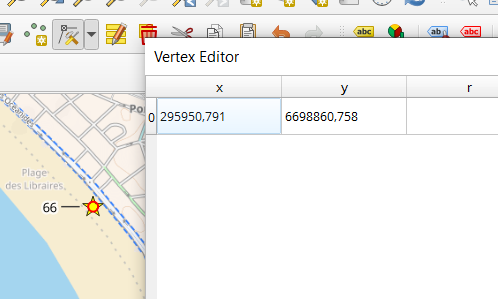
node toolin edit mode allows you to manipulate the coordinates as you wish.