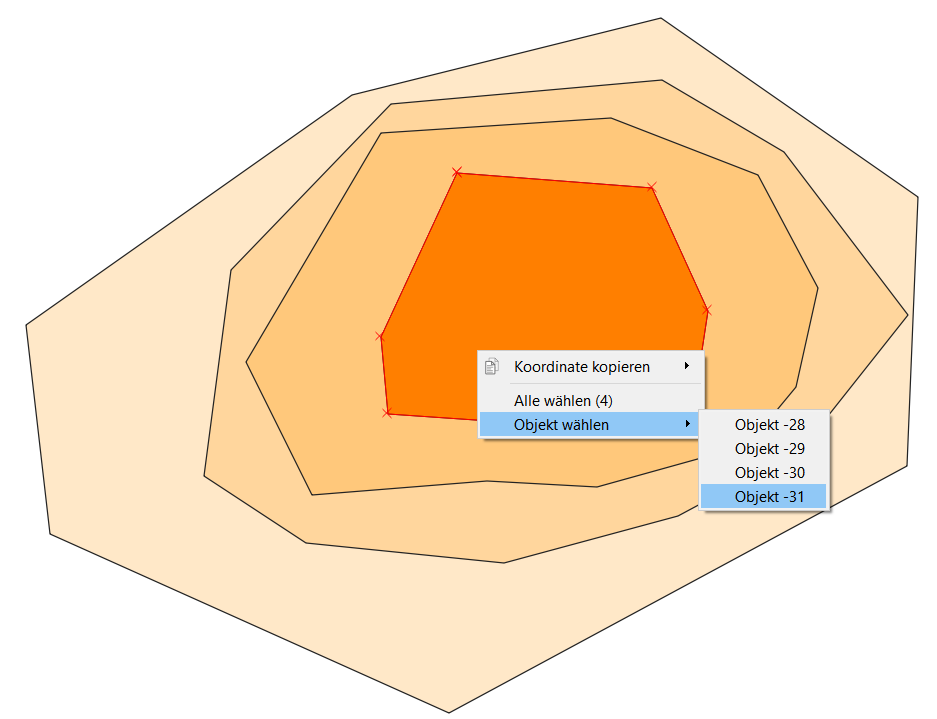In QGIS 3.16.8. I have a vector layer consisting of numerous previously merged vector layers. In some cases I may have 10+ polygons stacked on top of each other; I need to select one polygon or another at a time to perform various operations on them. The problem is that it is quite difficult to select precisely, even when transparency is high and I can see all the polygons' borders.
Interestingly, this is not an issue for the Identify Features tool, which offers a series of selection modes: With the mode "Layer Selection" active, I can click anywhere on the stack of polygons and I will get a pop-up menu allowing me to choose which of the overlapping polygons I wish to identify (and as I scroll along that menu, each polygon is highlighted as I highlight its name -- very convenient).
What I would like to know is if there is any similar functionality for the Select Features tool, or a plugin that allows it (I have not found one and I'm not sure how to build one yet!) I'd like to be able to click on the polygon stack and be offered an option of which overlapping polygon to select.
Please note that I am talking about features within one layer; I am not talking about selecting overlapping features across multiple layers (and the plugins Multiple Layer Selection and MultiLayerSelect don't seem to be accomplishing what I'd like).