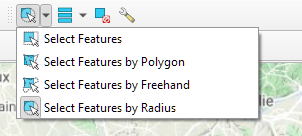I have multiple features I want to select over multiple layers and then export these selected features to a new layer.
The 'Multiple Layer Selection' plugin is not supported by the QGIS 3.6 so that is not an option.
I know I can create one massive layer file and use expressions to display and then select only the features I want but this is a cumbersome process compared to being able to use the default (rectangle) select tool across multiply layers.
Is there potentially a way to use the identify feature tool to create an attribute table that contains all the identified features across all layers? That would add an extra step to the selection process but is still better than using multiple expressions on a massive layer file.