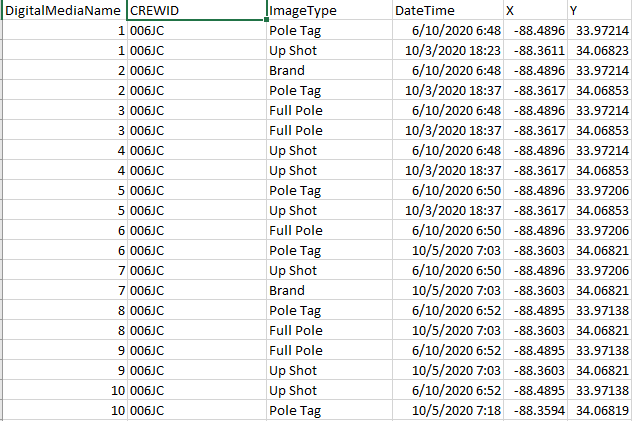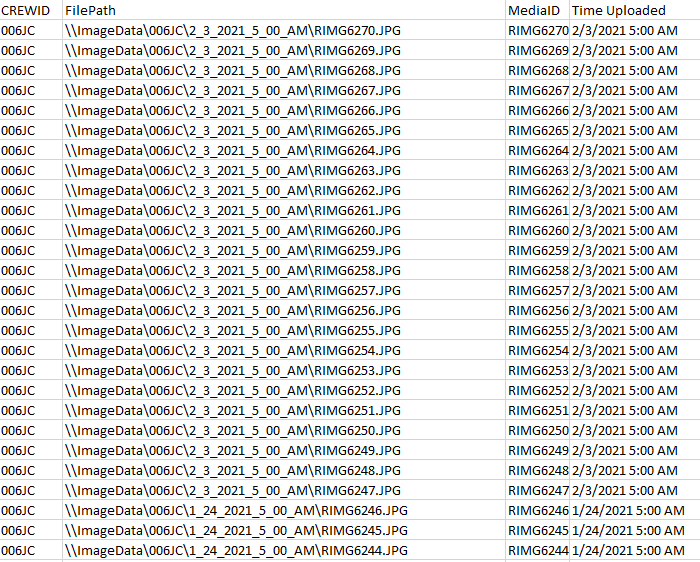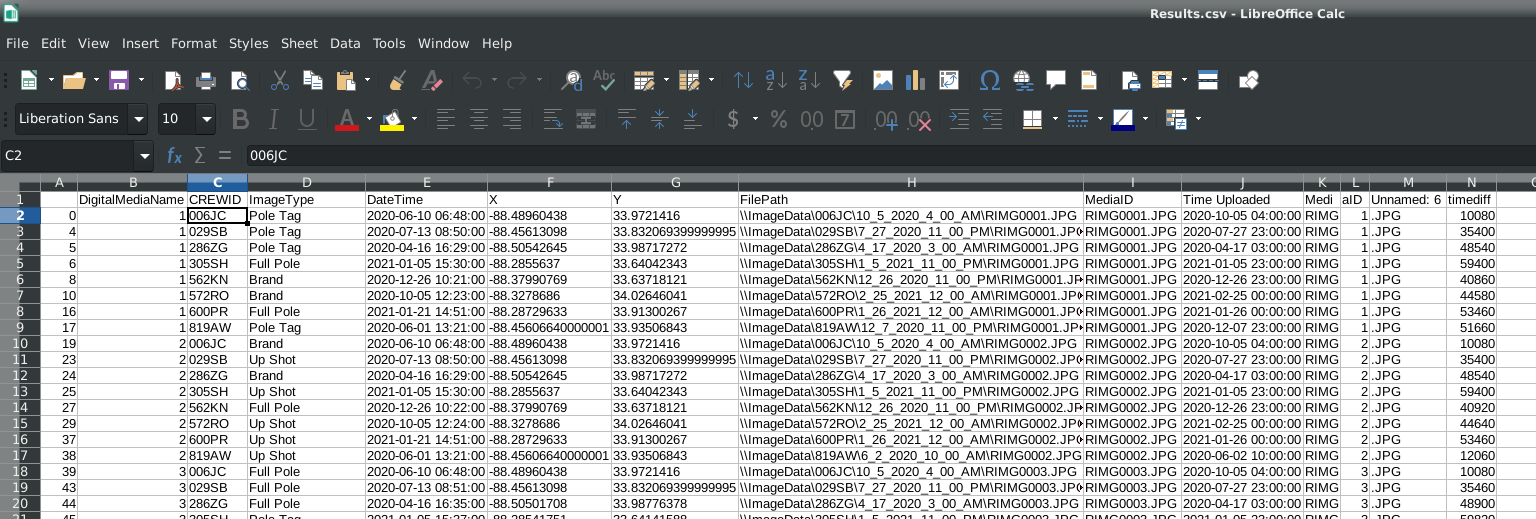I have a directory with around 100,000 images sorted by the crew that took the photo and the time it was uploaded. I also have a master spreadsheet with the dates the images were taken, the camera's Media ID and the crew that took the photo.
The problem is the media ID resets every 10,000 photos and every crew has their own camera. I cannot use the match photo to time tool as some of the time stamps are too close (multiple photographs per location and I need to reference the unique photos)
EDIT: To add to the Match Photo to time problem, the camera's timestamps are all off by different amounts as well, and thousands of photos irrelevant to this project are also within these folders (Poor Planning)
The only unique combination of fields I have is Crew + MediaID + approximate time.
I cannot come up with any way to match crew, ID and a fuzzy time in two different tables (one with filepaths and both with dates, crew, approx time(but not matching), and mediaID) OR with one table and the directory.
The End result is returning an XY for each filepath to be used within arcmap. The below pictures are snips of some sample data. DigitalmediaID should be a RIMG + Four digit number. I fixed this within arcmap but the excel sheet I havent messed with. I want to spatially reference and catalog the photographs.