I need to import and overlay in my QGIS project some geometries from a PDF (definitely not georeferenced). I ran the PDF cleanup procedure on Inkscape and exported it as a DXF file.Next, I started a second project and there I created a custom CRS so that I could bring the layer closer to my point of interest, then I saved the layer as shapefile and set CRS 32632: the current situation is that the geometries are close to the city, but they are not overlapped and its dimensions are much larger than the layers of the project
here's the Custom CRS Settings. I entered Vado Ligure coordinates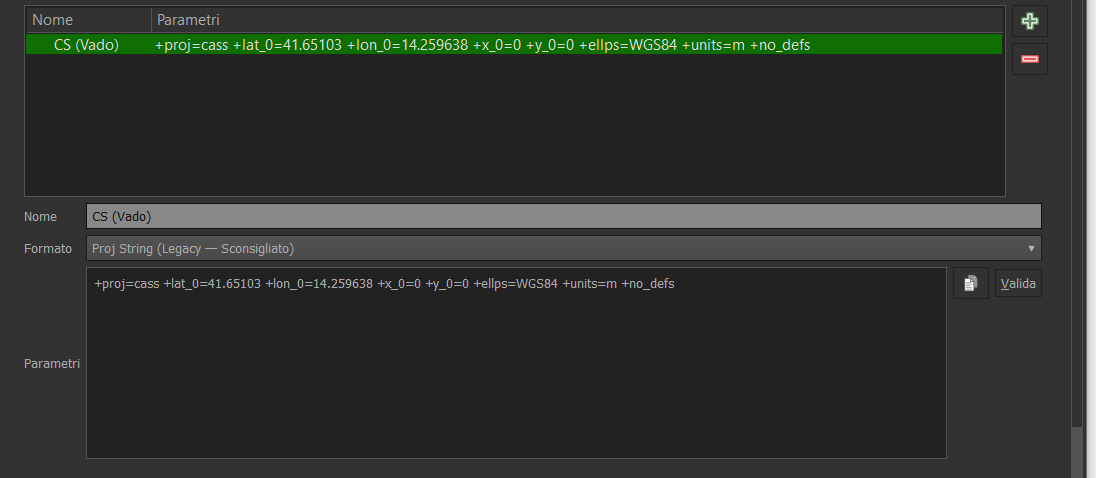
The one in red is the layer I want to put correctly over that rectangle on the left (tiff)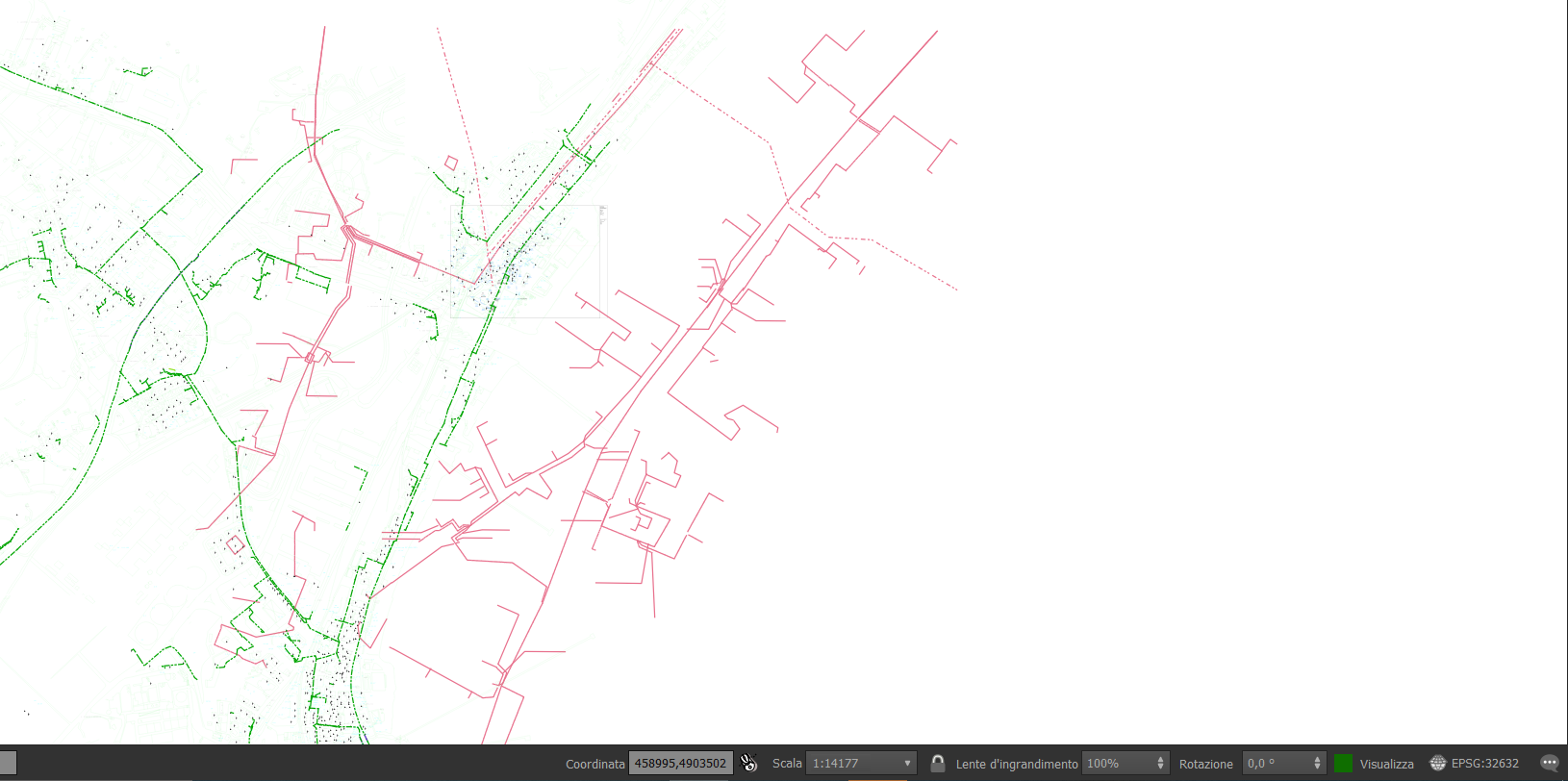
I tried to use Vector Bender but without success. What possibilities do I have to go ahead and correctly overlap the geometries?
