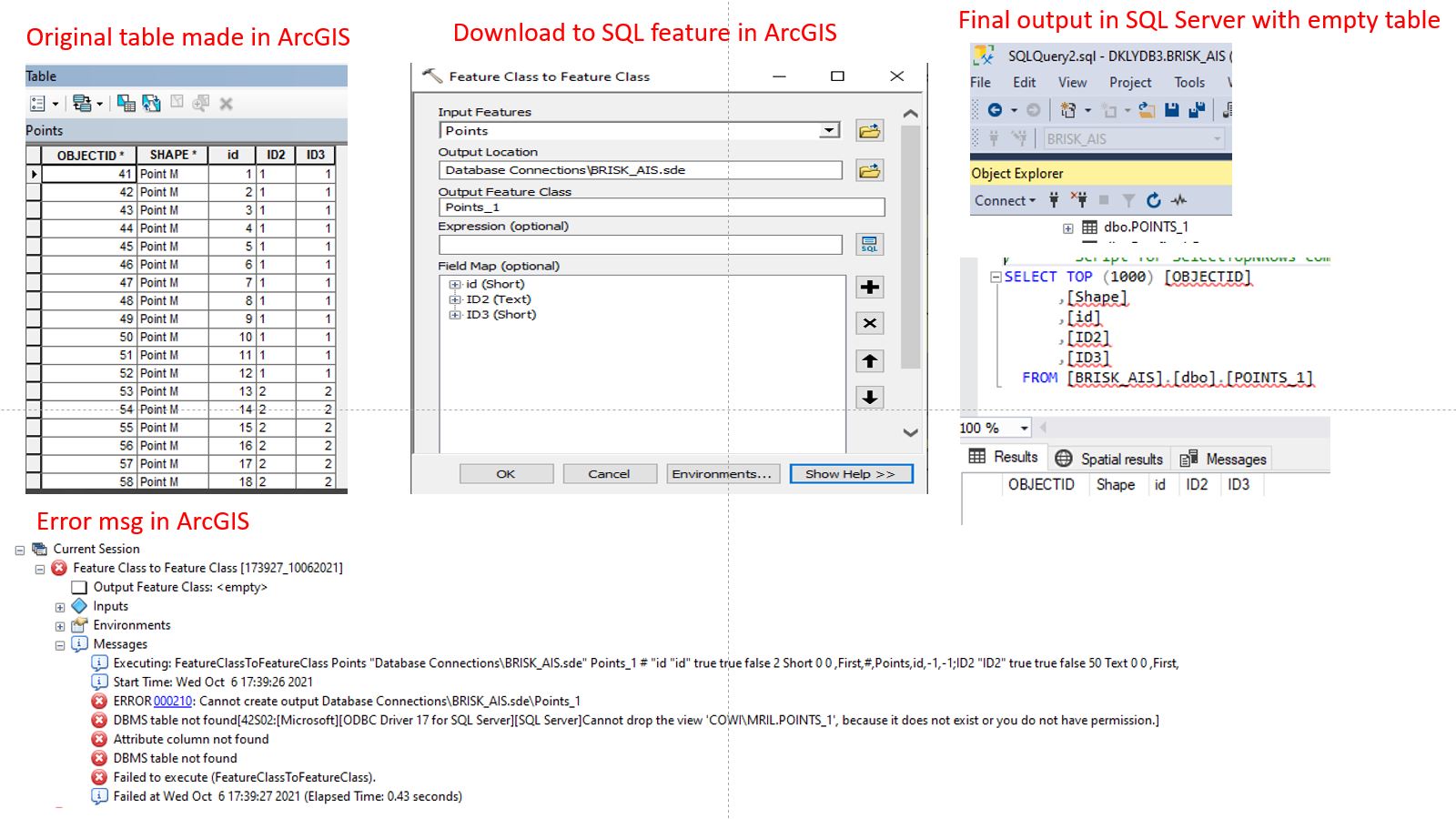I am trying to import one point feature table "Point" to the SQL Server using the import option by right-clicking on the database connection folder under catalog. The new file name for the SQL database is "Point_1" I am getting an error msg and am unable to import the file to the SQL Server under the desired database (BRISK_AIS). I can see that a table in the SQL database but it is empty. SQL database connection is working fine. I am able to drag table files from SQL Server database i.e. BRISK_AIS to ArcGIS window without any problem.
Any idea of this problem and a possible solution?
See figure below for illustration.