I am having trouble running a script tool that I just created in Arc 10.1. The script runs fine in PythonWin, but when I create a script tool with it, the tool seems to not want to accept folders or geodatabases as its output workspace. I have the output parameter (argument) set as both an output and a workspace in the script tool, but it still keeps giving me an error that the "Dataset.....already exists"
I'm a new user, so I can't post a picture, but the error is 000725
Here is my script, if that helps out.
import arcpy
#allow for overwrites
arcpy.env.overwriteOutput = True
#set the workspace
inWorkspace = arcpy.GetParameterAsText (0)
#set the erase feature
eraseFeature = arcpy.GetParameterAsText (1)
#set the output workspace
outWorkspace = arcpy.GetParameterAsText (2)
#get a list of all the features in the workspace
arcpy.env.workspace = inWorkspace
featureClassList = arcpy.ListFeatureClasses()
try:
#loop through all of the features in the workspace
for featureClass in featureClassList:
#construct the output path
outEraseFeature = outWorkspace + "\\erase_" + featureClass
#perform erase
arcpy.Erase_analysis(featureClass, eraseFeature, outEraseFeature)
arcpy.AddMessage("Wrote clipped file " + outEraseFeature + ". ")
print "Wrote clipped file " + outEraseFeature + ". "
except:
# Report if there was an error
arcpy.AddError("Could not erase feature classes")
print "Could not erase feature classes"
print arcpy.GetMessages()

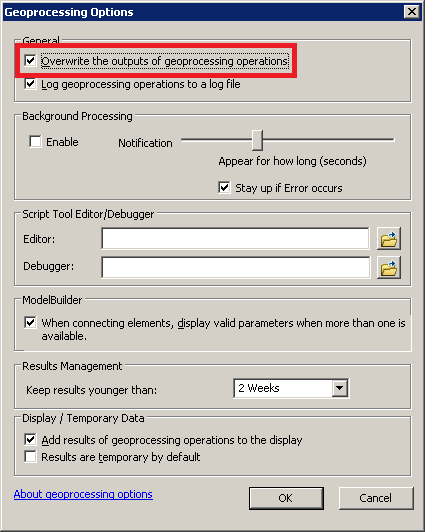 .
.
arcpy.env.overwriteOutput =True