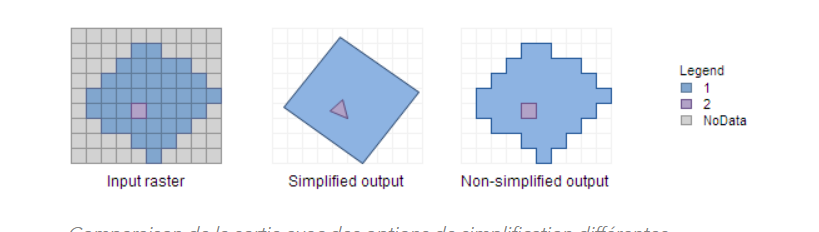I'm trying to create a shapefile with the extent of my raster so that it can be used as a mask to clip with. My shapefile has no datapixels along its boundary and is irregularly shaped.
So far I've put my raster into a mosaic dataset to create a footprint shapefile. However, on closer inspection this footprint shapefile cuts across valid pixels in my irregularly shaped raster image.