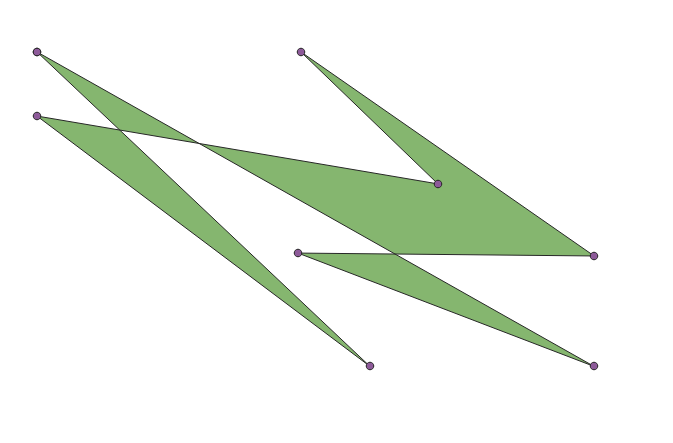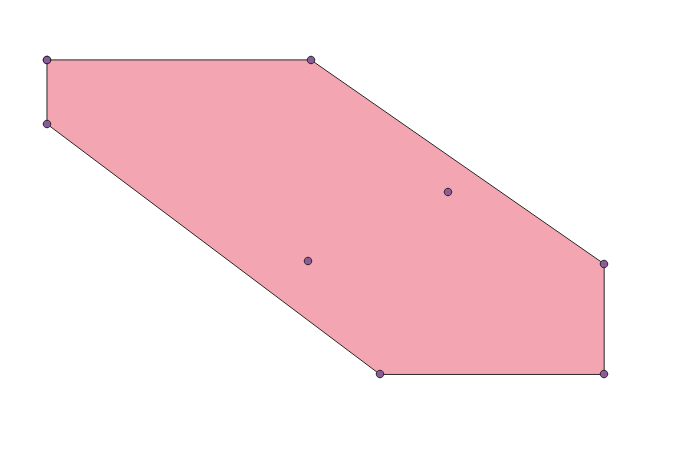I will firstly start with your code. There is no need to manipulate the list with lists of coordinates, as you did it with geometry.Polygon([[p[0], p[1]] for p in cxy]). The class Polygon(shell[, holes=None]) can accept it straight, as mentioned in the documentation:
The Polygon constructor takes two positional parameters. The first is
an ordered sequence of (x, y[, z]) point tuples and is treated exactly
as in the LinearRing case. The second is an optional unordered
sequence of ring-like sequences specifying the interior boundaries or
“holes” of the feature.
So, you can do the following:
from shapely.geometry import Polygon
list_with_coords = \
[[10464, 27071],
[22358, 15839],
[10464, 24781],
[24781, 22358],
[19888, 27071],
[30361, 19784],
[19784, 19888],
[30361, 15839]]
p = Polygon(list_with_coords)
print(p)
which results in:
POLYGON ((10464 27071, 22358 15839, 10464 24781, 24781 22358, 19888 27071, 30361 19784, 19784 19888, 30361 15839, 10464 27071))
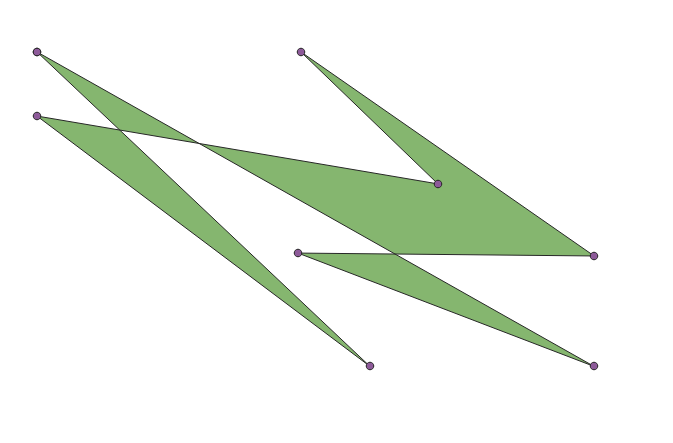
Secondly to achieve the desired output, one can start with inspecting the Alpha Shape Toolbox package and considering one of these approaches.
The convex hull, a shape resembling what you would see if you wrapped
a rubber band around pegs at all the data points, is an alpha shape
where the alpha parameter is equal to zero.
import alphashape
list_with_coords = \
[[10464, 27071],
[22358, 15839],
[10464, 24781],
[24781, 22358],
[19888, 27071],
[30361, 19784],
[19784, 19888],
[30361, 15839]]
alpha_shape = alphashape.alphashape(list_with_coords, alpha=0)
print(alpha_shape)
which results in the :
POLYGON ((22358 15839, 10464 24781, 10464 27071, 19888 27071, 30361 19784, 30361 15839, 22358 15839))
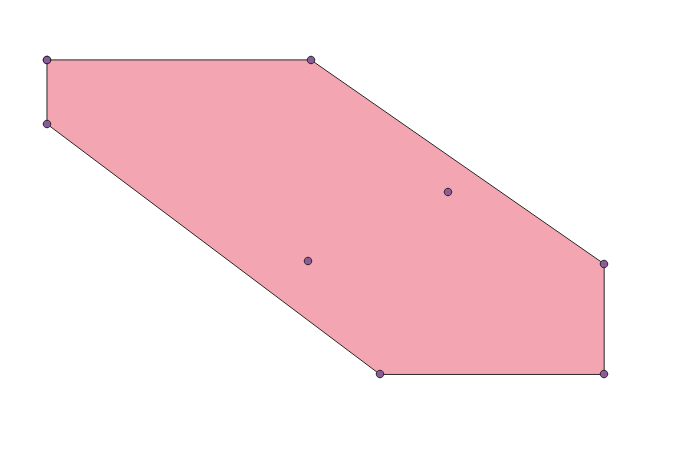
Approach 2 : An Alpha shape a.k.a. A Concave Hull
Also as was mentioned by @gene to find an optimal Alpha Value
The alpha parameter can be solved for if it is not provided as an
argument, but with large datasets, this can take a long time to
calculate.
import alphashape
list_with_coords = \
[[10464, 27071],
[22358, 15839],
[10464, 24781],
[24781, 22358],
[19888, 27071],
[30361, 19784],
[19784, 19888],
[30361, 15839]]
alpha_shape = alphashape.alphashape(list_with_coords)
print(alpha_shape)
which results in:
POLYGON ((10464 27071, 19888 27071, 24781 22358, 30361 19784, 30361 15839, 22358 15839, 19784 19888, 10464 24781, 10464 27071))

References: