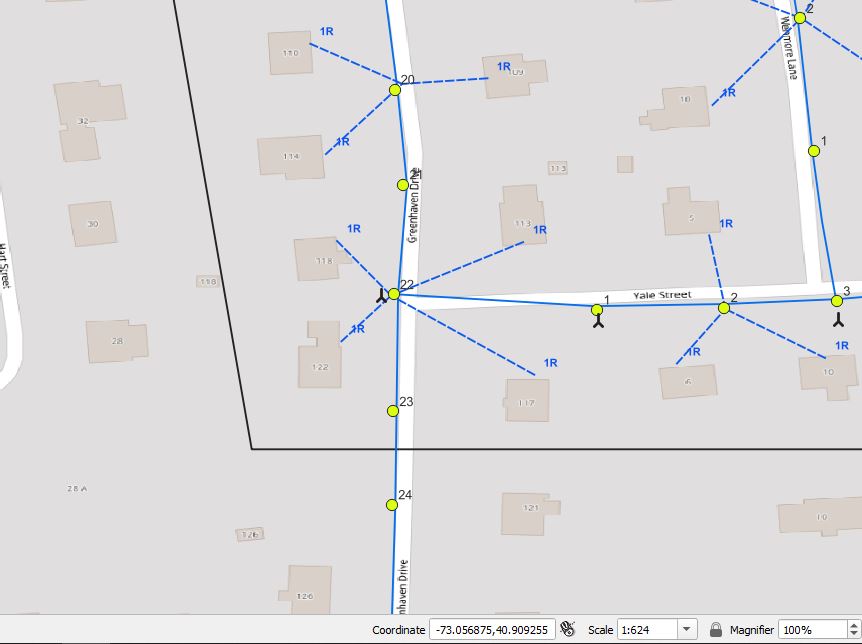We have been using QGIS to collect and produce maps for fiber optic deployment to areas where there is no fiber. We use OpenStreetMap as the base tile map, for streets and building structures. We also use BING and Google for satellite.
Are there any other options besides or in addition to OSM?
Some of the challenges we have found When we zoom in OSM, the building address number can get blurry, zoom out get to small.
Is there a source (free or paid) that would overlay property lines and address info like in shape file?
On the satellite views, we have seem in other systems, like when we work with Frontier, the satellite imagery is much better and clear especially when you zoom in. I'm sure they pay for it but wanted to ask.