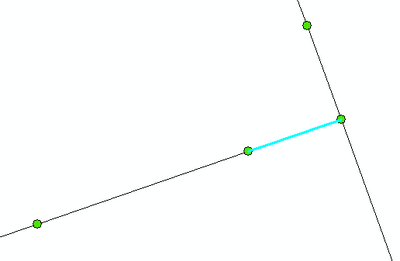Regarding ST_GEOMETRY functions:
I've had a lot of problems trying to create queries using ST_GEOMETRY functions -- when the query returns an ST_POINT subtype shape: ArcGIS Pro crashes when copying Oracle view to FGDB.
And ST_GEOMETRY functions are generally too slow for this kind of thing. For example, this would take 20 seconds to run on 15,000 features:
select
sde.st_x(sde.st_startpoint(sde.st_geometryn(shape,1))) shape
from
active_transportation
So an alternative idea might be:
Use the linear referencing functionality in ArcGIS Pro (in conjunction with a non-spatial db view):
Create a db view that has a point_evt_measure column.
- The measure value for startpoints is 0. The measure value for endpoints is: the total length of the line.
- Note: This technique only works for cases where the polyline FC is M-enabled. And where the M-values have been entered as the cumulative length of the line. In other words, the last vertex's M-value is the same as the length of the line.
create or replace view point_evt_measure_vw as (
select
atn_id || '-' || 'START' as unique_id,
atn_id,
0 as point_evt_measure
from
active_transportation
union all
select
atn_id || '-' || 'END' as unique_id,
atn_id,
sde.st_length(shape) as point_evt_measure --Unlike other ST_GEOMETRY functions, ST_LENGTH is actually quite fast, since it's stored as an "attribute" in the SHAPE object.
--https://desktop.arcgis.com/en/arcmap/latest/manage-data/gdbs-in-oracle/stgeometry-oracle.htm#:~:text=The%20perimeter%20length%20of%20the%20geometry
from
active_transportation
)

In ArcGIS Pro, create a Route Event Layer that uses the point_evt_measure column from the view:


That seems to work.
Performance:
- The DB view is relatively fast: 1.2 seconds to select all rows in SQL Developer.
- But the Route Event Layer is a lot slower. It takes about 10 seconds to show the 30,000 start/endpoints. With that said, once the layer is initially drawn, it seems to be quite fast after that. Maybe ArcGIS Pro caches the data in RAM?
Ultimately, the performance is a tad slow. But the layer is still useful for exporting as a FC to other DBs, AGOL, etc.