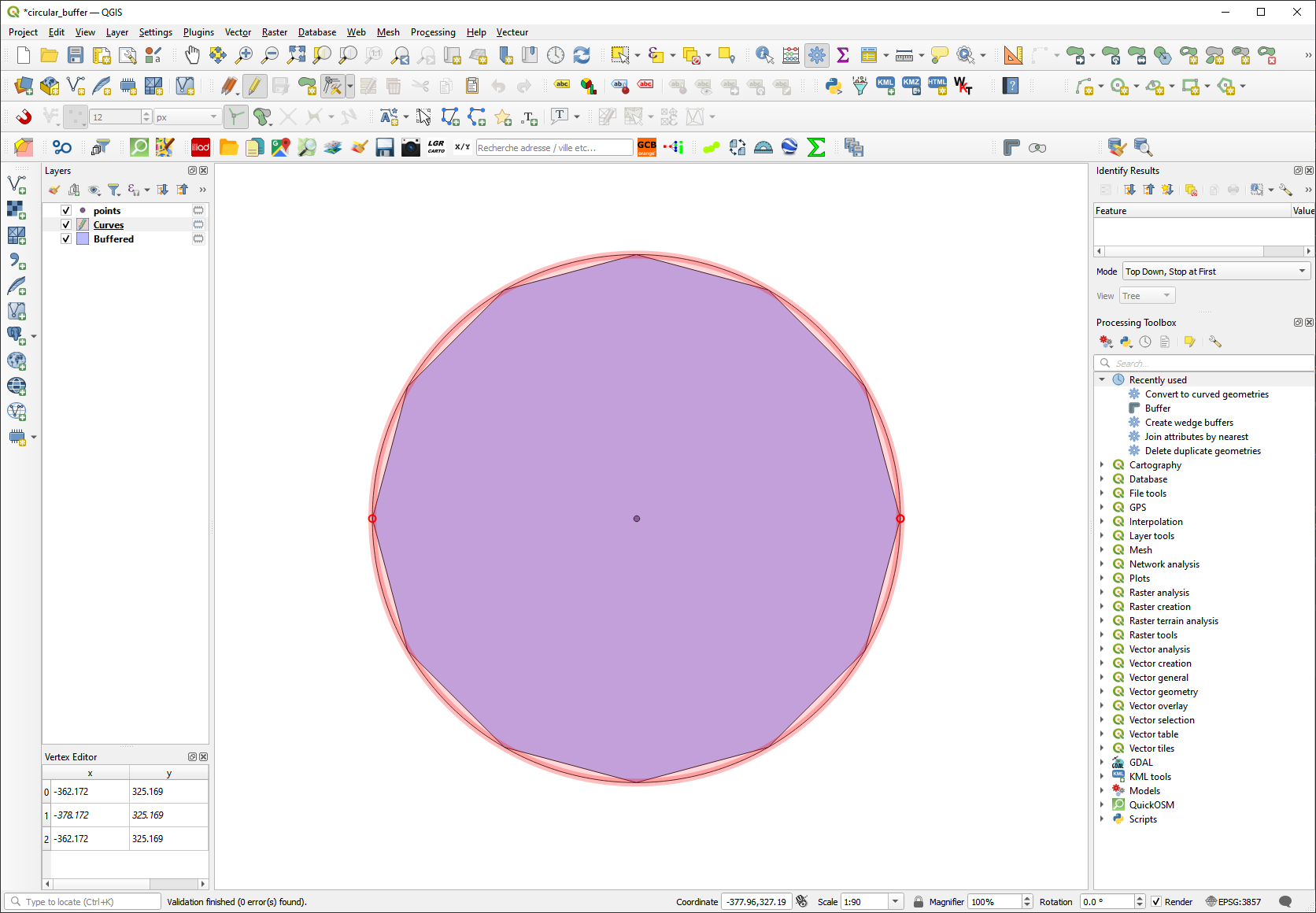Background
We're often exchanging spatial data between QGIS and AutoCAD. Some things are more easily done in GIS, while precise drawings need to be done in CAD. Generally the interchangeability between the two softwares is good and well tested.
Problem
When buffering using QGIS we use round connections and endcaps with 80 segments per quarter circle. This gives a sufficient impression of a circle - but it is no real circle. AutoCAD itself creates circle(segments) as true circles and needs relatively much computational power in order to display segmented circles as QGIS produces them. When importing many layers from QGIS, this can make editing in CAD slow and annoying.
I am aware that I can create geopackage layers with curves - but then manually creating the buffers would be insane.
Question
Is there an option to create truly circular buffers using QGIS?