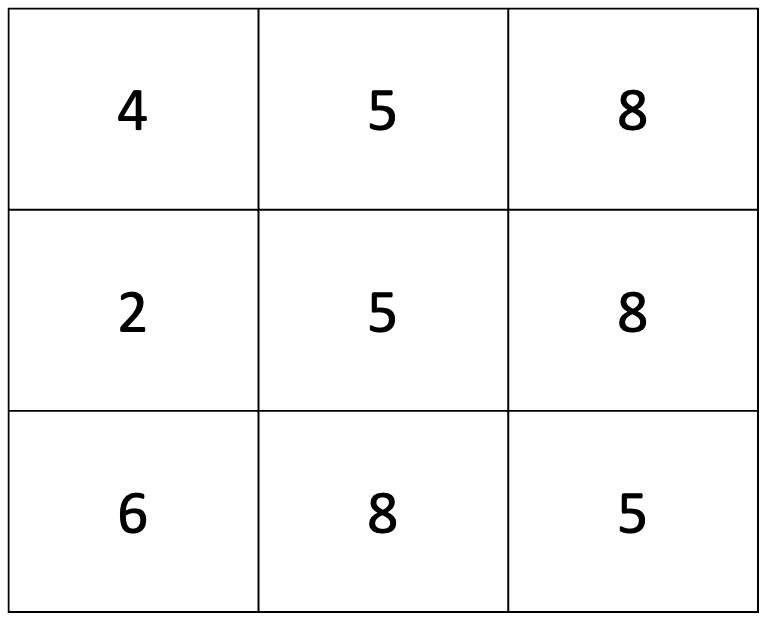I want to create a layer that would have a pixel-specific list based on another layer. In this hypothetical scenario, the first layer contains the day when a change happened. Then, I want to create a layer of lists. For the pixel [1,1] the list would start at 4 and count up to the last day of the sequence (i.e. 10). So pixel [1,1] would contain a list as such: [4, 5, 6, 7, 8, 9, 10]. And pixel [1,3] would have a list as such: [8, 9, 10].
I started with this and suspect that I have to use map but not sure how to go about it.
var day = firstDay
var list = ee.List.sequence({start:day, count:(276-day)})