I am using the QGIS2WEB plugin within QGIS 3.0. I have selected "Leaflet" for export. I am trying to use a different background-color than the normal white (#fff) that appears in the expanded layers on the right-hand side. I have found this line of code within the CSS-document called "leaflet.css". I have fortunately worked out how to do this in the: ".leaflet-control-layers-expanded .leaflet-control-layers-list {" or ".leaflet-control-layers-expanded {" and replacing "#fff" with "#232de1". :))
However, once I change the "background-color" from white #fff to navy blue #232de1, my measuring tool disappears from the left-hand side of the screen, with a white-bordered box and a gap where the measuring tool should be. My search tool has also become white.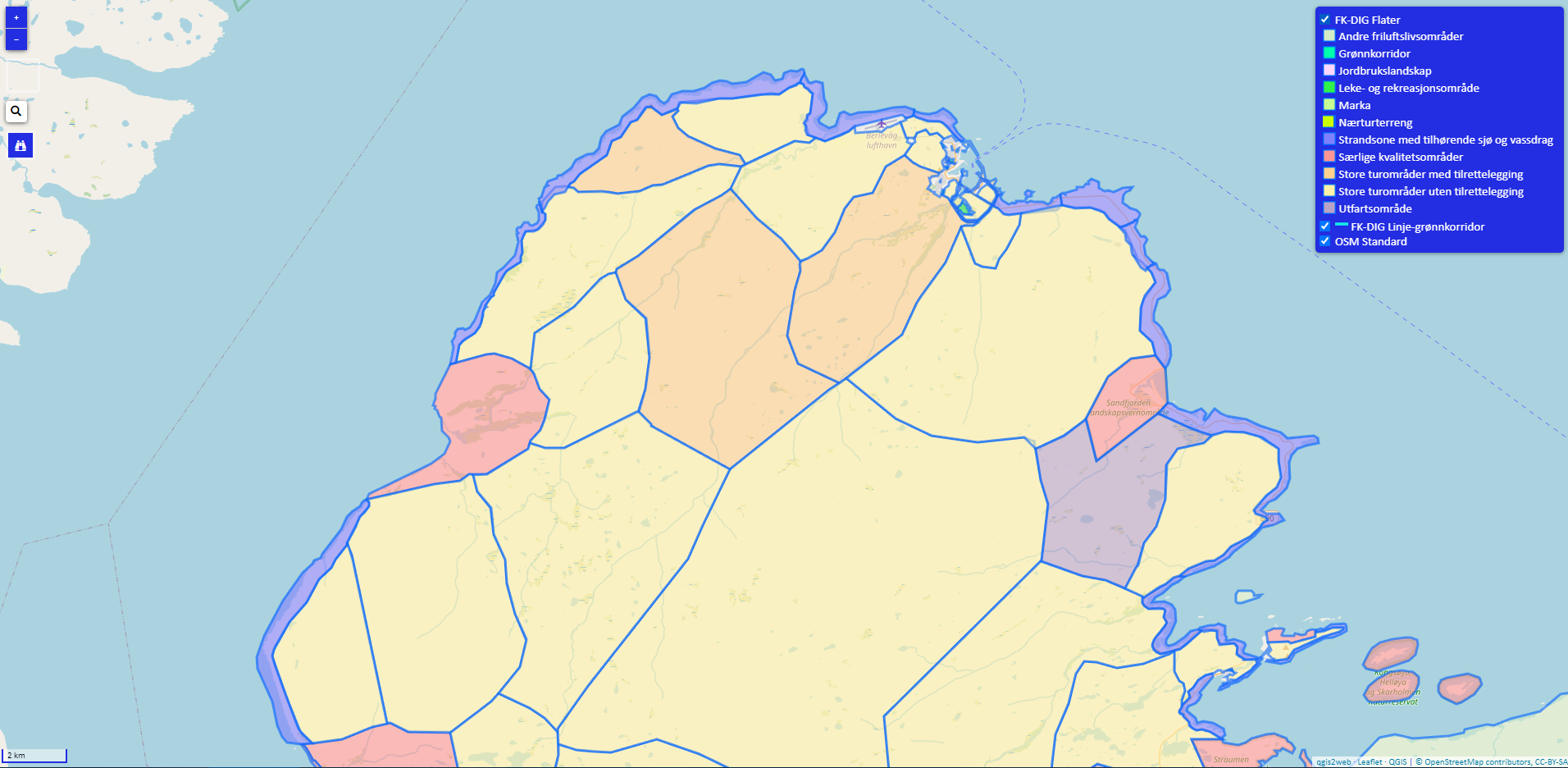
Is it possible to still keep this measuring tool whilst changing the background-color, and keep the search tool the same background-color as well?
Note: I have also changed the widget icon and widget background within QGIS2WEB export menu itself before getting the coded files, so maybe the conflict arises here?
