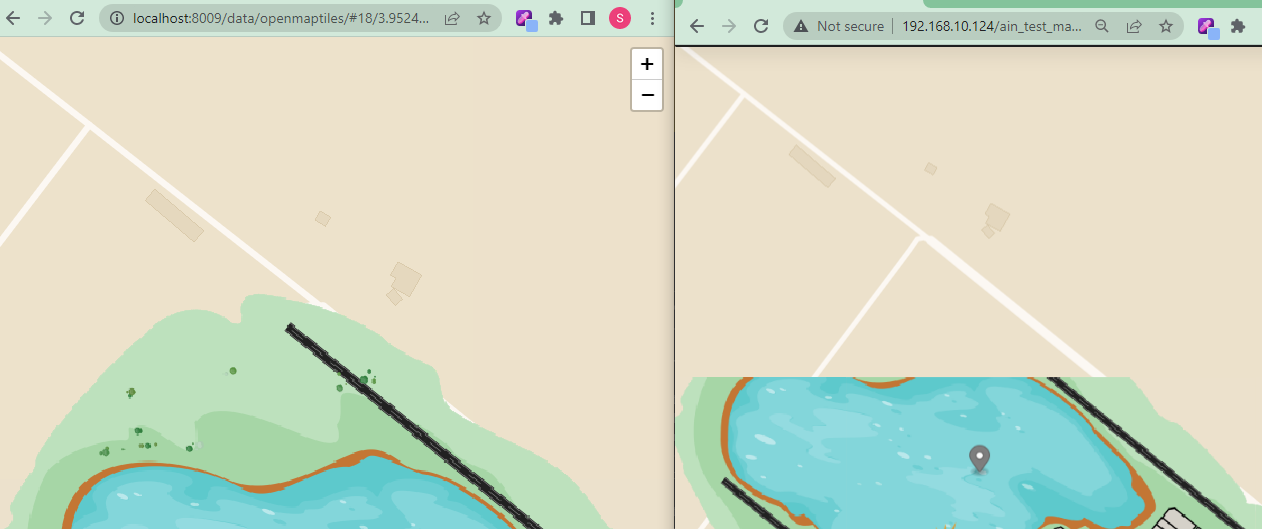Left side is the local host by using the command
tileserver-gl-light -b 0.0.0.0 -p 8009 --mbtiles something16.mbtiles
http://localhost:8009/data/openmaptiles/#18/3.95245/101.03776, then right side is the dev
The mbtiles looks good (left hand side), but when I applied to the dev (right hand side), there is a missing part. Does the tileserver-gl-light got the limit area to show up?
Any ideas?