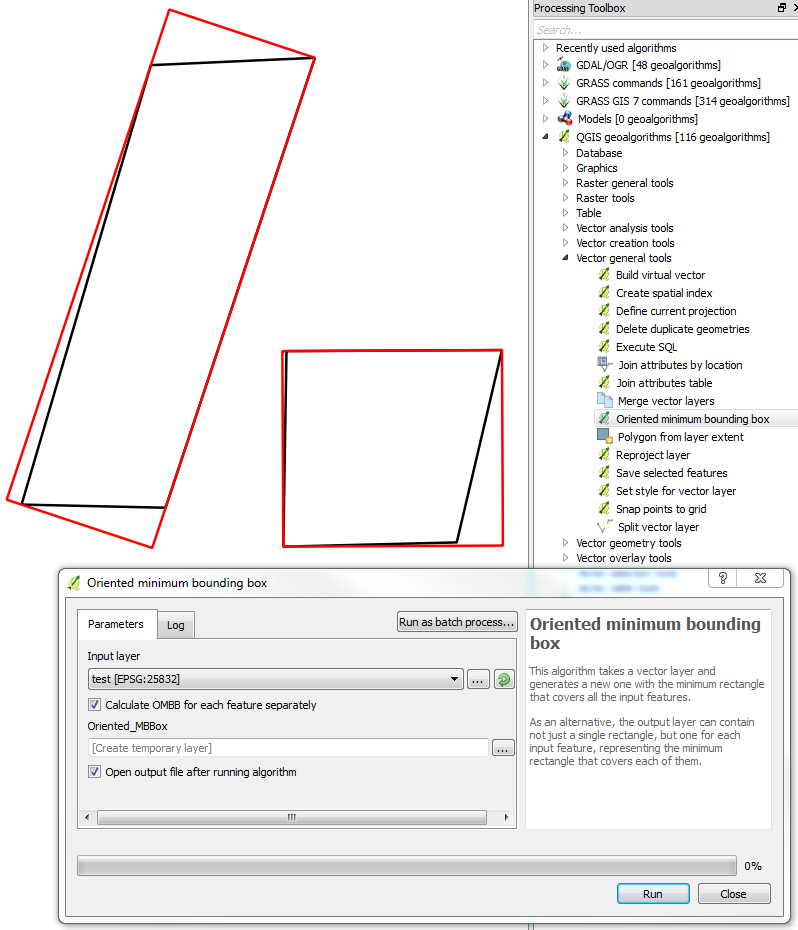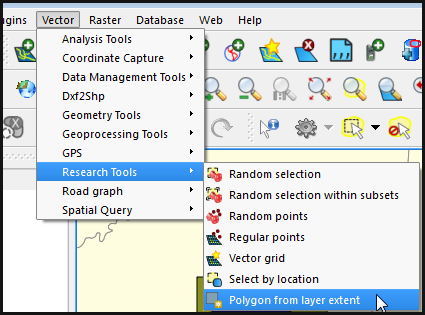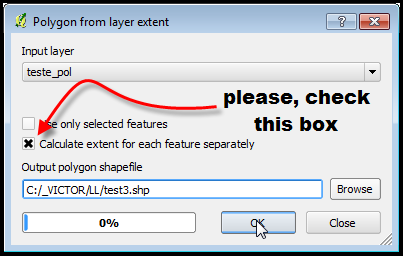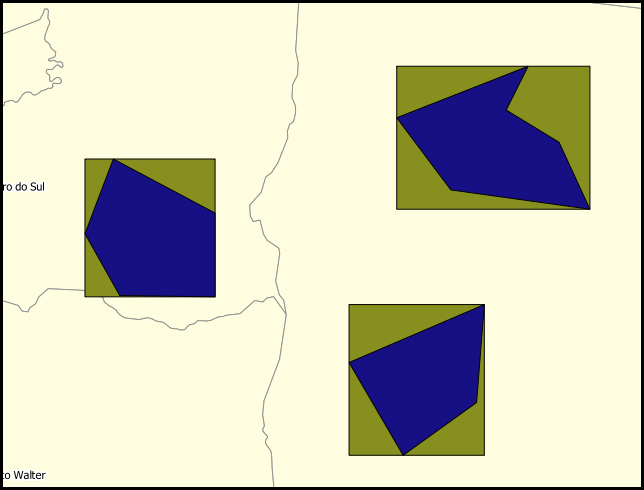I have some polygon-shapes in qgis-1.7.0 and want to ensure that every polygon is a rectangle. See image below.
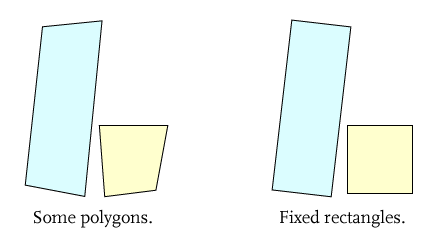
Is there any way I can do this in QGIS (or any other f/oss)? Or how can I improve my polygon-drawing to make sure for example that every building consists of rectangles (all angels = 90°)?
Any hints appreciated! Thanks!