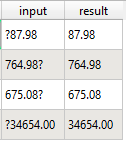I am using QGIS 3.10.3 and noticed some question marks in one column of the attribute table. These marks are just before the numbers and represent the currency symbol.
I want to get rid of them. I tried in the open Field Calculator this code: substr("fieldname", length("fieldname")-1). It deleted the question marks and the first numbers. How can I just delete the question mark?