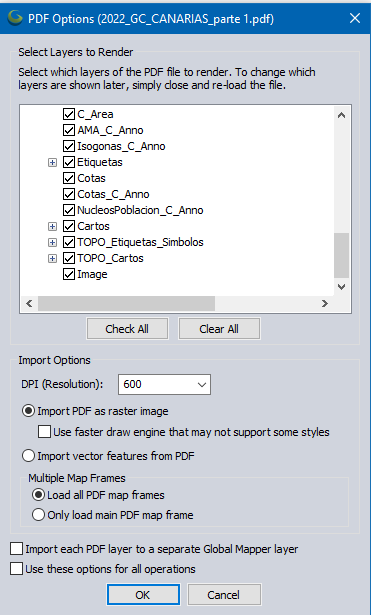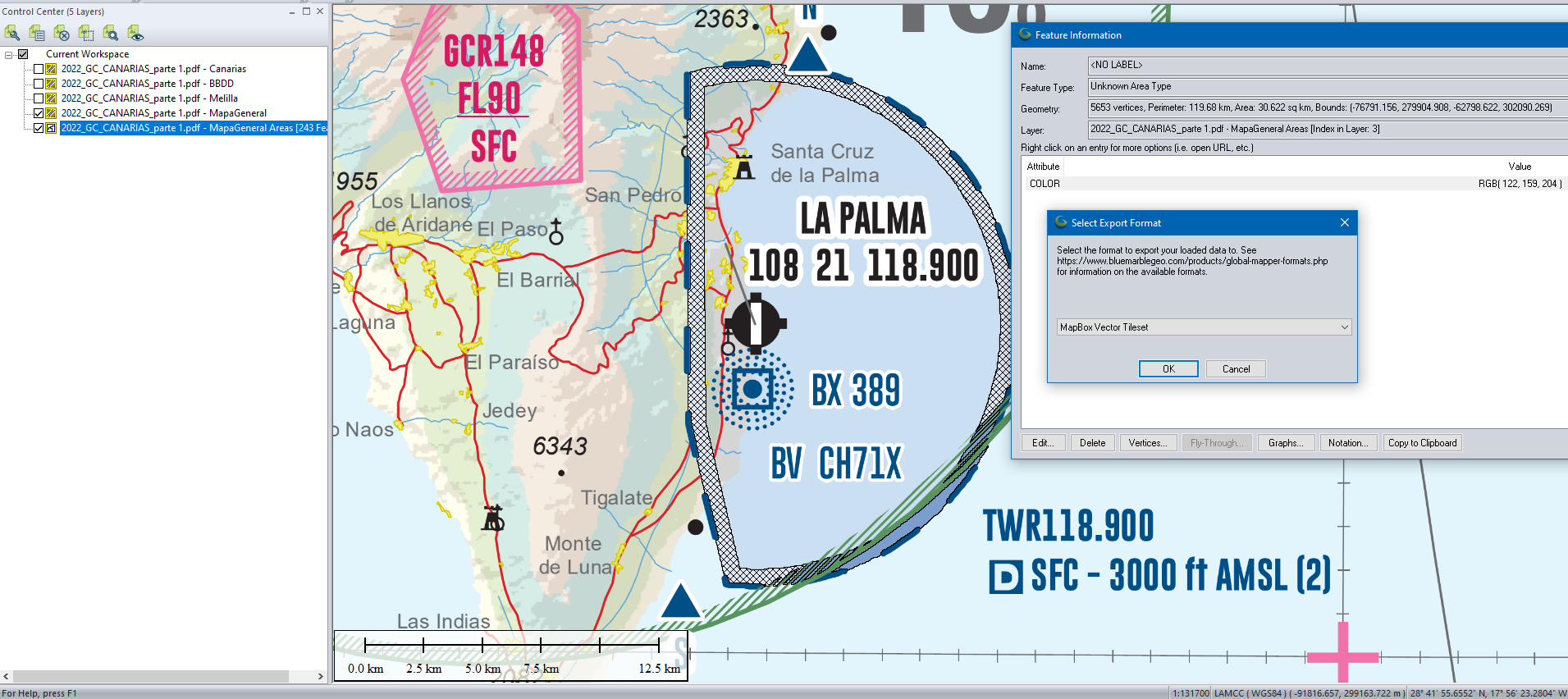This has already been asked, sadly not a proper answer has been given.
I come here with a specific request: make vector pbf tiles from this GeoPDF map
Things I have tried:
- Drag and drop the PDF directly into QGIS. It gets imported but coloured lines get extremely pixelated.
- In QGIS, use the
Add Layeroption for vector and raster. Vector layers get imported but sadly the raster image has horrible quality. - Use
ogr2ograndgdalandps2editto get the info of the PDF, translate to SVG and convert to DXF, to later repeat the previous step, but all the colouring (styling?) is lost in the process. - Using Inkscape, the GeoPDF gets perfectly imported (without Geo data), I converted it to SVG, DXF, HPGL but only DXF was admited by QGIS but losing layers and styling.
Many have suggested using raster tiles instead, but I would like to exploit the full potential of the clearer, more size efficient .pbf tiles instead of high res png.
If only vectors (without fill colours, etc) can be drawn from the GeoPDF, is it possible to extract (?) the styling from the PDF?
Any new processes/ideas?