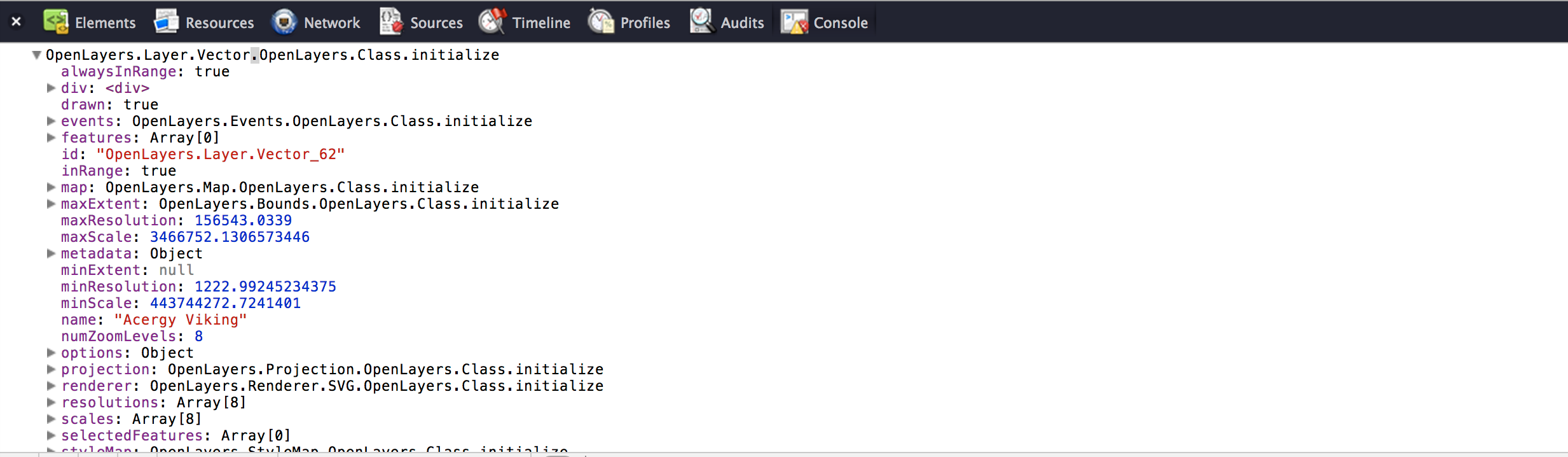im trying to create a popup in Openlayers that would open when someone clicks a marker. And the marker is setup like this: new OpenLayers.Feature.Vector() and not with the ordinary marker layer.
The marker is then placed inside another layer vesselLayer.addFeatures([markerLayer])
which is then added to the map: map.addLayer([vesselLayer])
Now, How can i get a popup to show when someone selects one of the markers?
Let it be noted that each vesselLayer has only 1 marker. But there can be a 100 dynamically added vesselLayers to the map. (Made it that way for easy access trough the LayerSwitcher).
I tried reading the docs: http://openlayers.org/dev/examples/select-feature-openpopup.html
But i could not figgure it out.
The error that comes out of the console is saying that it cannot read the property "events" of null.. I double checked the object instantiation and it does get instantiated and the property is a part of the name.
Heres the object logged out right after instantiation.