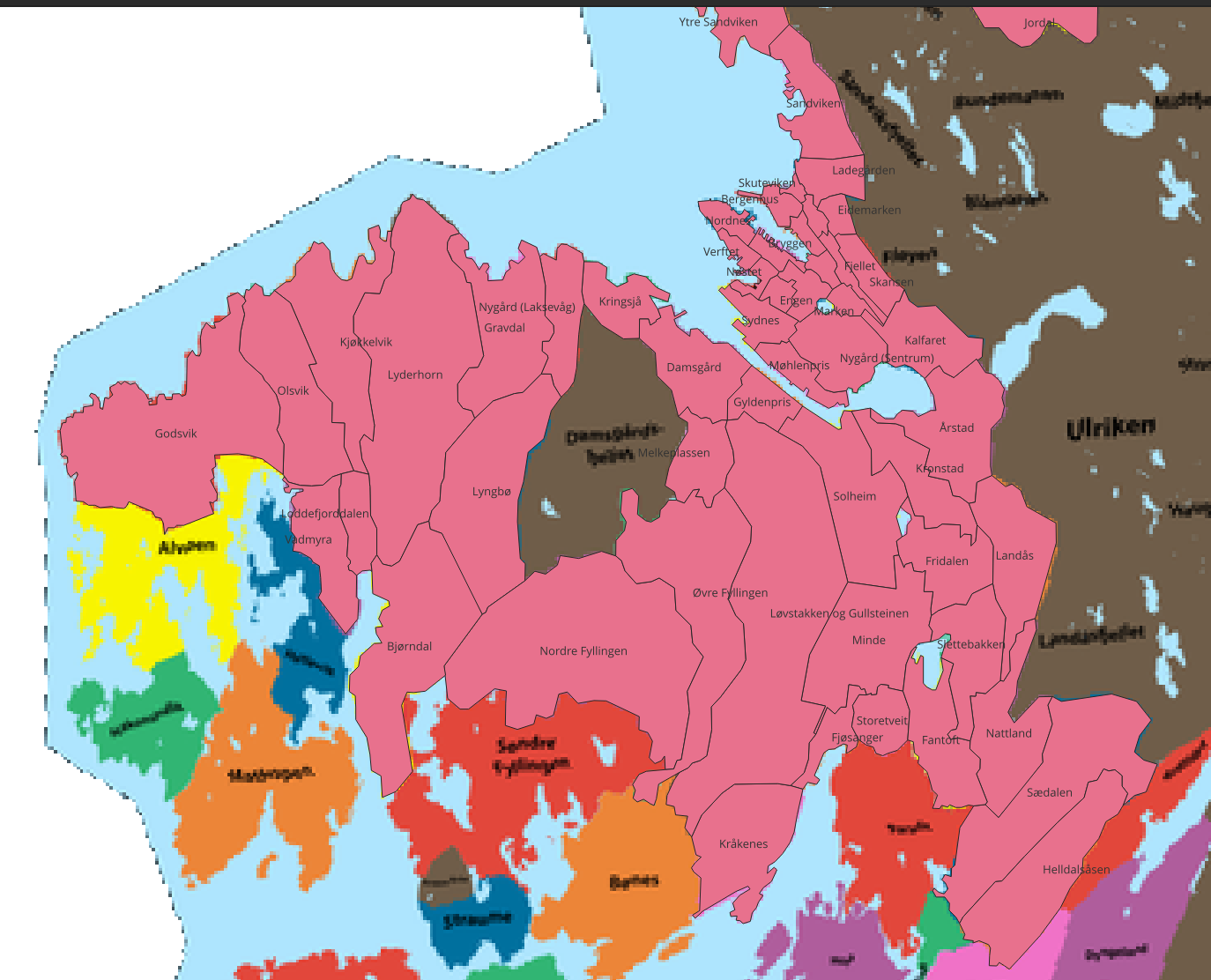For a game, I needed to draw the districts of my city in QGIS. I created a layer and drew many polygons on it. I have now a table with four columns, being "fid", "name" and "lon" and "lat".
How can I export each of them to SVGs with only their other lines drawn?
I have seen heaps of articles about exporting an entire layer or to PDF or including styling, but nothing for my purpose.
Is there an easy way to do that?