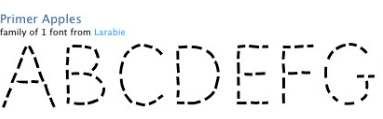I am looking to make a dashed font in ArcGIS Pro and cannot seem to find out how to do this anywhere. I am trying to create a map with a felt style, so I would like the text to be dashed (not a dashed outline) to fit the style.
1 Answer
Generally, all you need to do to add new fonts to ArcGIS Pro is install them in Windows. If the font is not recognized by Pro after installing in Windows, you can also add custom fonts by copying the .ttf file to this folder:
C:\<your install path to ArcGIS Pro>\Resources\Font