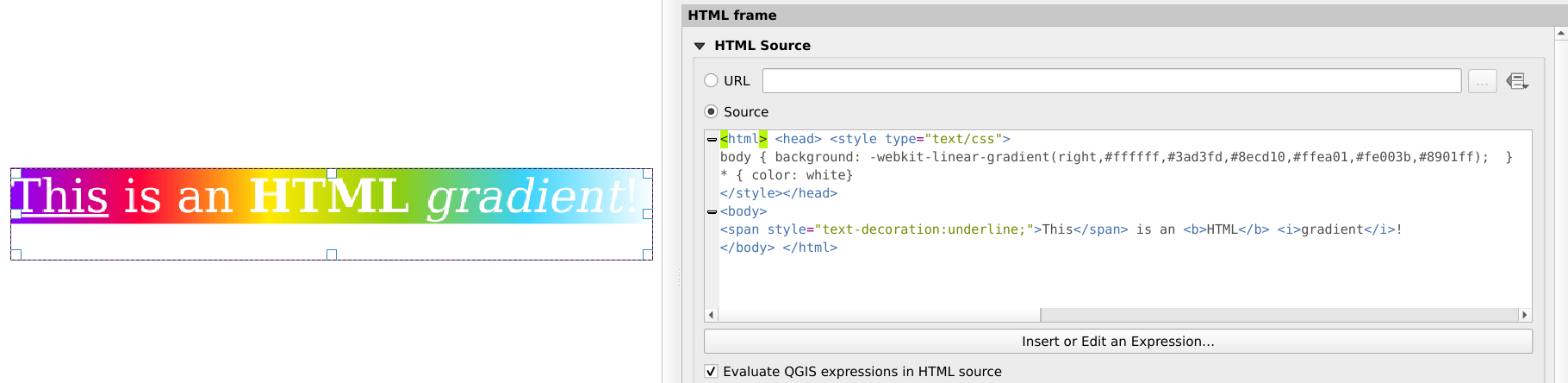Since QGIS 3.32, HTML formatting in composer text boxes works differently and code snippets like this example that used to display a linear gradient no longer work :
<html> <head> <style type="text/css">
body { background: -webkit-linear-gradient(right,#ffffff,#3ad3fd,#8ecd10,#ffea01,#fe003b,#8901ff); }
* { color: white}
</style></head>
<body>
This is an HTML gradient!
</body> </html>
I'm told from this issue that:
since 3.32, users have to rely on HTML item (instead of an HTML-enabled label item) when wanting to rely on
<style>tags
... which seems to refer to this change but the changelog doesn't point to any github commit and not being an html guru, I couldn't find the difference between an "HTML item" and an "HTML-enabled label item". Googling it seemingly yields no related result so I'm stuck in my research.
Is there a way to fix this HTML snippet to make it work in QGIS 3.32?