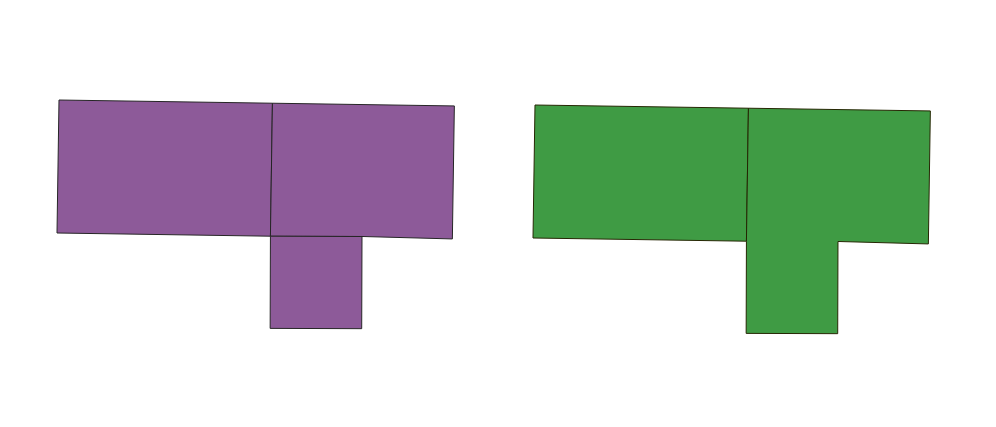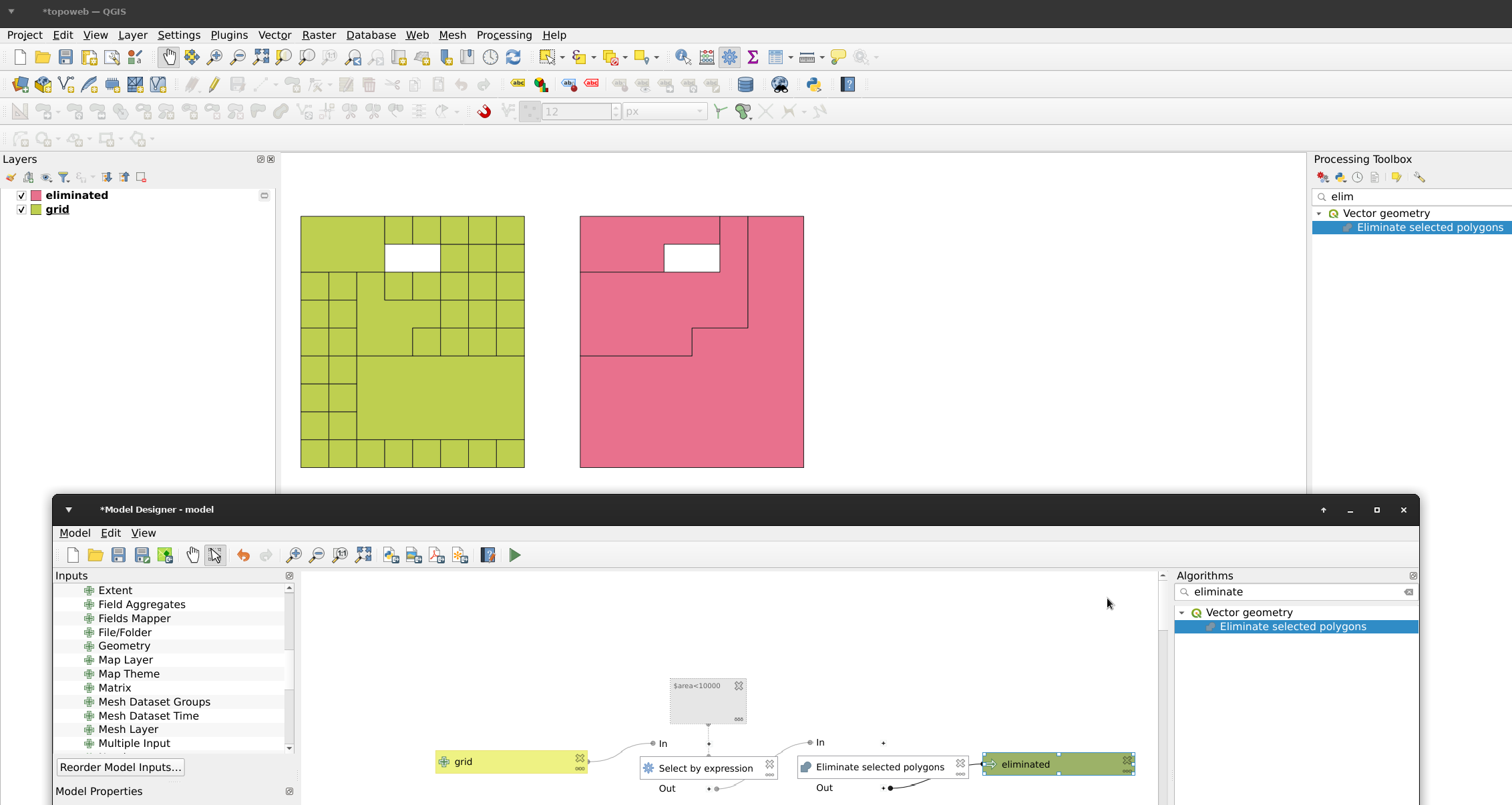I want to dissolve features smaller than 1 ha among those larger than 1 ha. For example, if I have 2 features > 1ha and 1 feature < 1 ha, at the end of this process I would like to have 1 original feature and a new one that was the smaller one dissolved into the larger one (it could be dissolved due to proximity). I couldn't find a way to just use QGIS's native dissolve.
Below is a small example. It's not possible to do it manually because I have thousands of features.