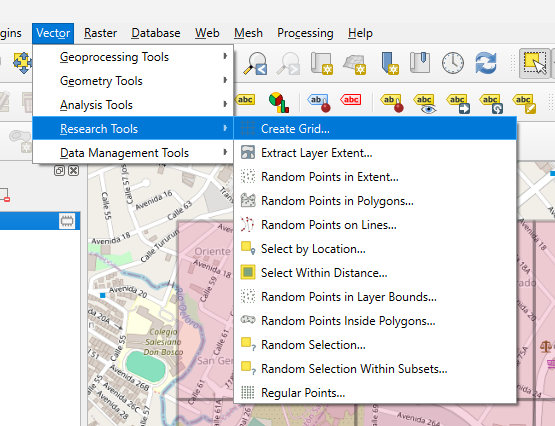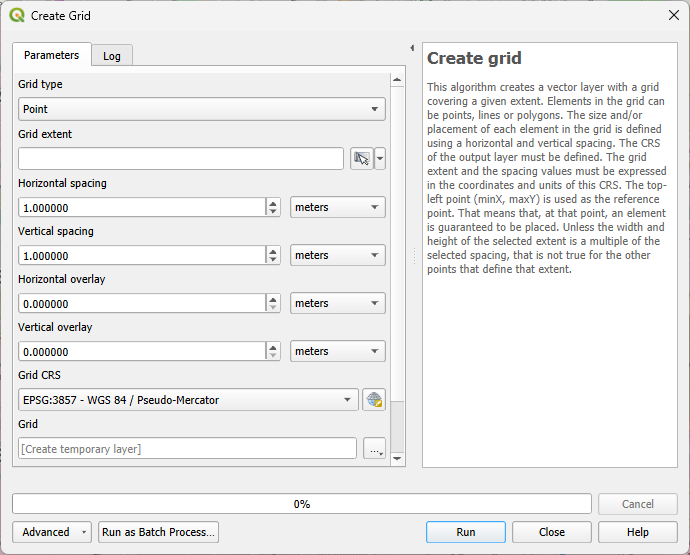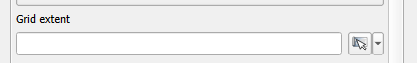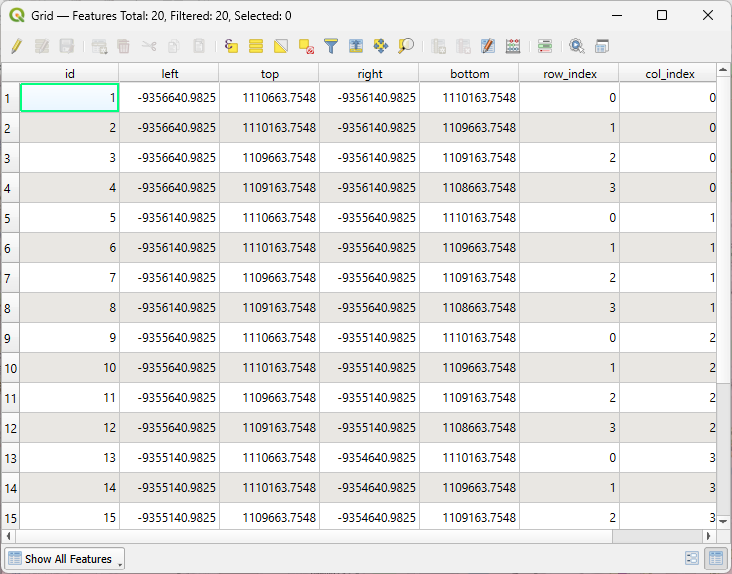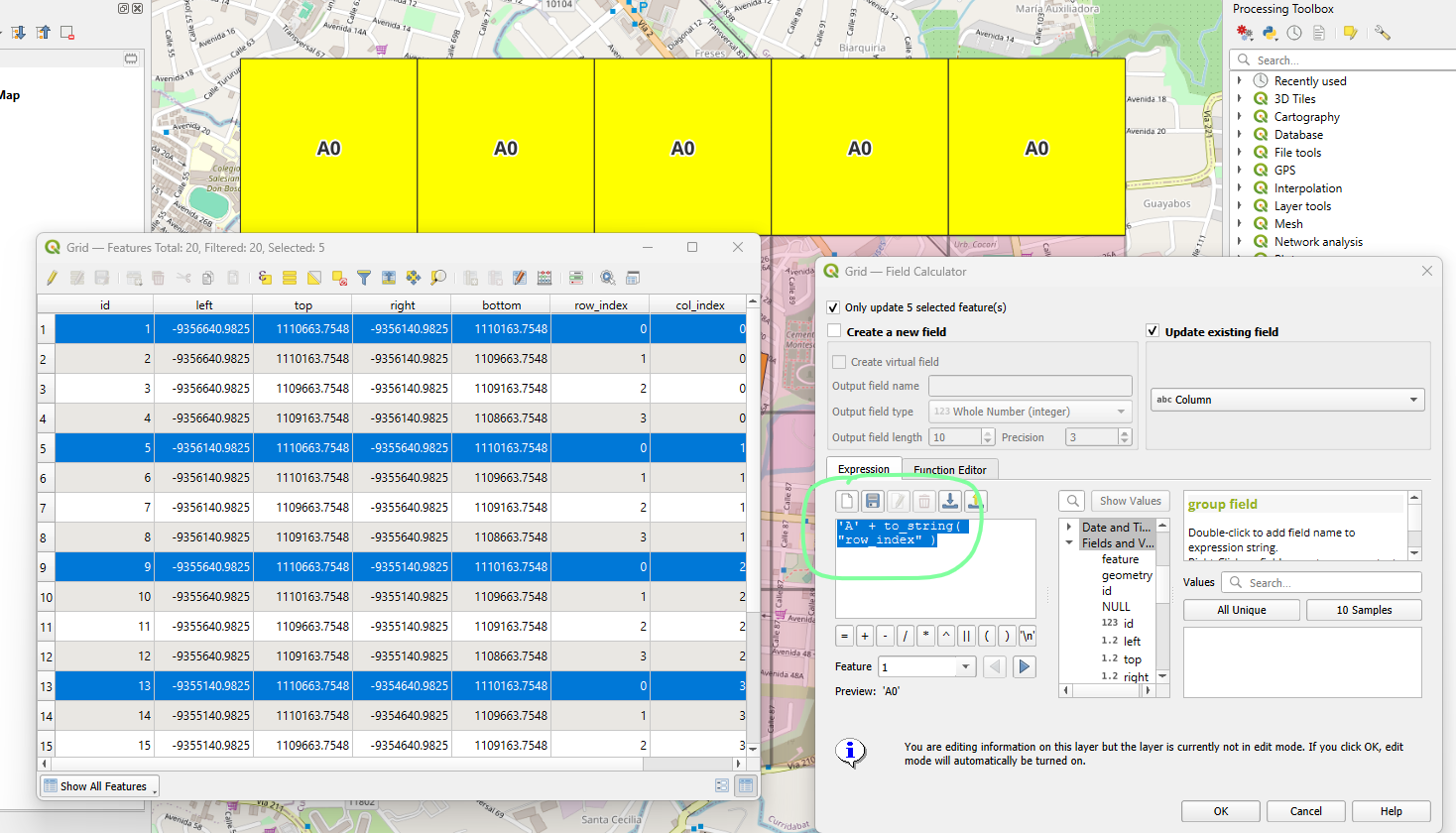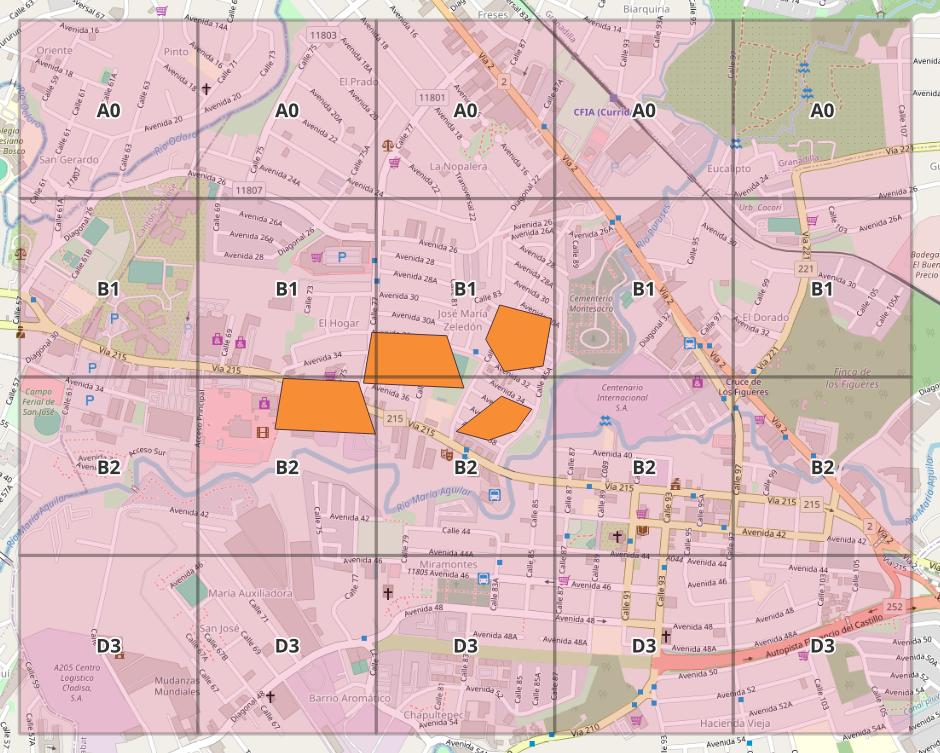I'm fairly new to QGIS having used mainly ArcMap and ArcGIS Pro to do things.
I'm trying to create a grid and label A1, A2 A3...B1, B2 and so on.
I've created the grid ok and worked out the labelling but it labels A1, A2 and so on down the first column however I want it across the top row then second row starts B1.
The labels however follow the ID numbers which go down first column and then onto the next.
Is there a way to create the grid so the id numbers read across the rows and then down or can I create the labels to not follow the id direction and go across rows?