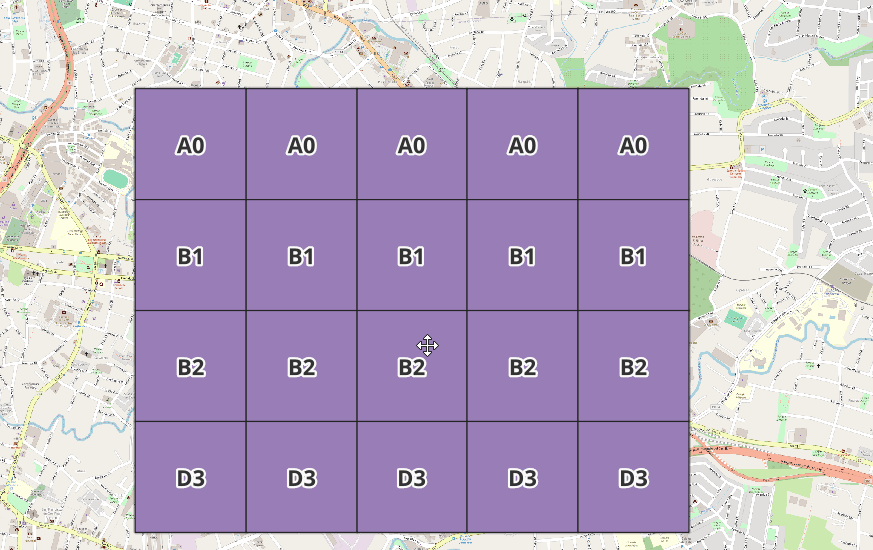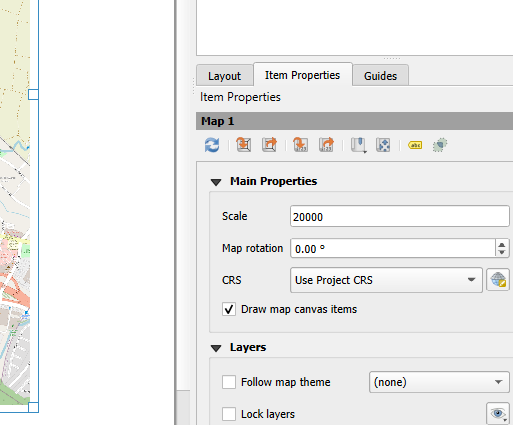The increments in which QGIS zooms while rolling the mouse wheel are too extreme. I might be zoomed out too far, but when I roll the mouse wheel just one increment, I zoom way too far in. Normally I can type the scale in manually, which is tedious but works, but it doesn't seem to be an option for layouts. So, all my maps are either zoomed too far out or too far in.
How can I zoom in to my layouts to the precise level I want?