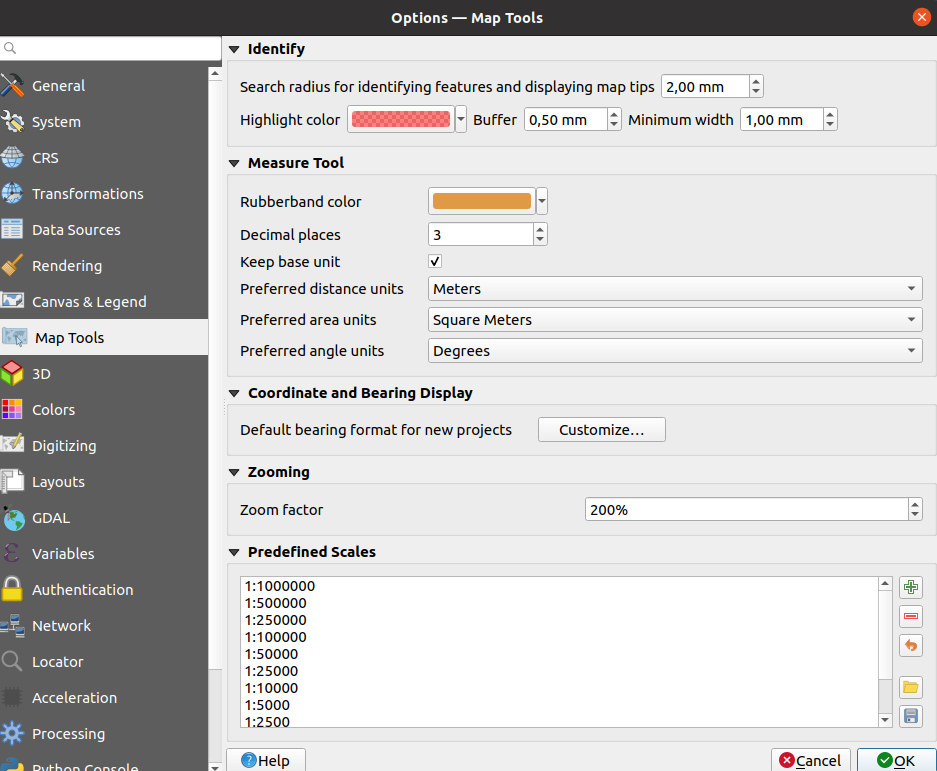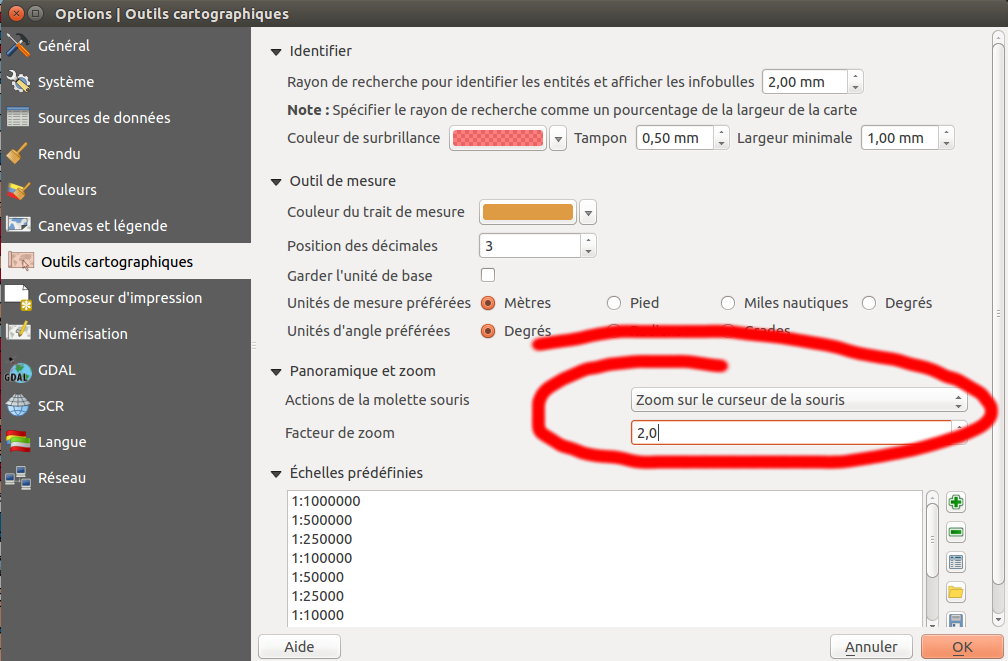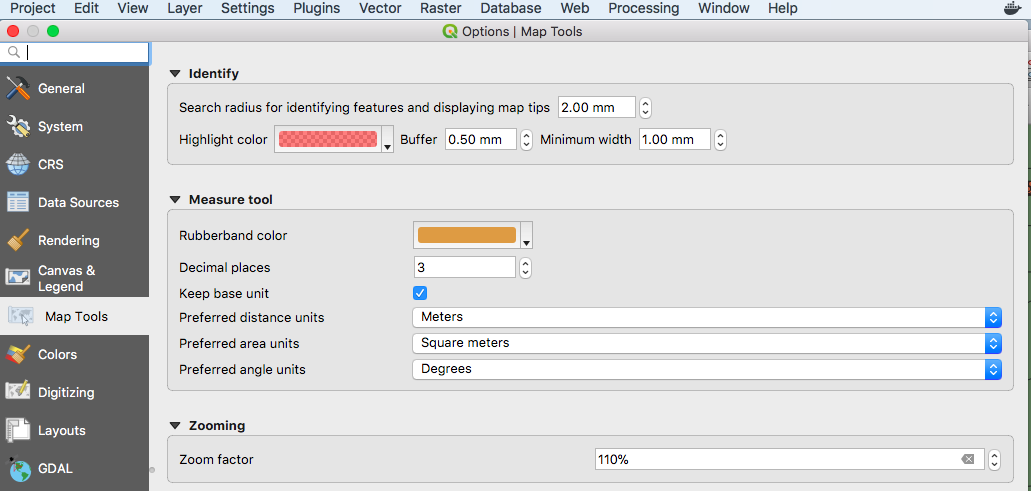I'm having a problem with the mouse wheel zoom setting on my macbook trackpad. The zoom occurs far too quickly for any level of precision. I noted this comment in the dev log:
2004-08-14 [gsherman] 0.4.0devel9 Added mouse wheel zoom. Moving wheel forward zooms in by a factor of 2.
How can I change the settings so that zooming occurs by a factor of 1 or .5?
I'm using QGIS 2.6 Brighton.