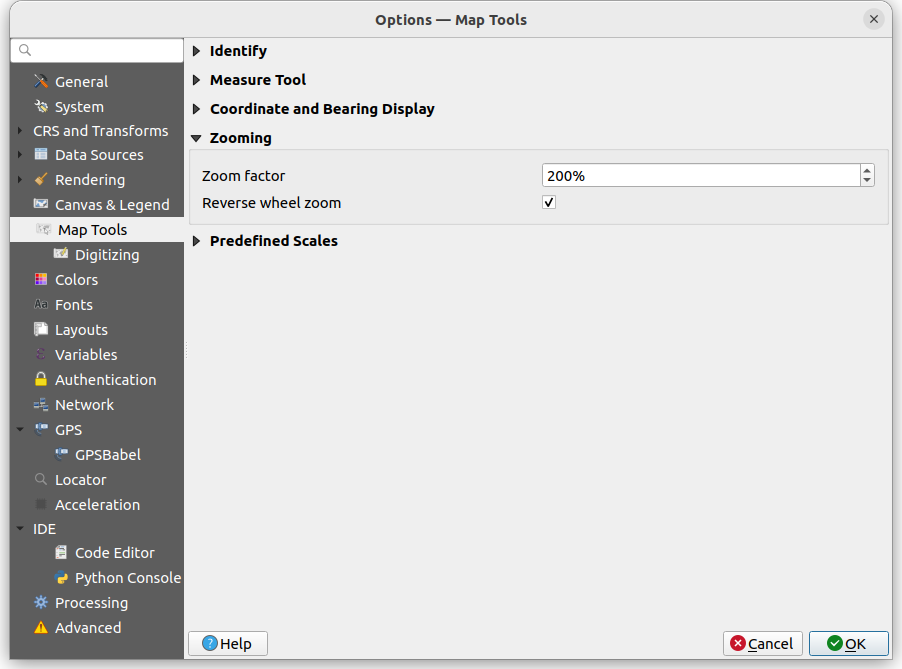You can now change it with python in QGIS 3, unfortunately not in user interface yet (I am going to point out the issues with all this on QGIS github, meanwhile...)
Open python console - Plugins/Python console (Ctrl+Alt+p), and write there just this one line:
iface.mapCanvas().setWheelFactor(0.5)
This will revert the zoom in/ zoom out behavior. It is kind of saying change zoom to 50% (0.5) of current map zoom. Feel free to play with the number to get ideal behavior. Unfortunately you need to do that every time you open new map canvas this way, unless you link it automatically.
Warning: At this moment this changes not only wheel behavior but all zoom in / zoom out tools applied to that map canvas. So for example zoom in tool will work as zoom out when clicked on map canvas.