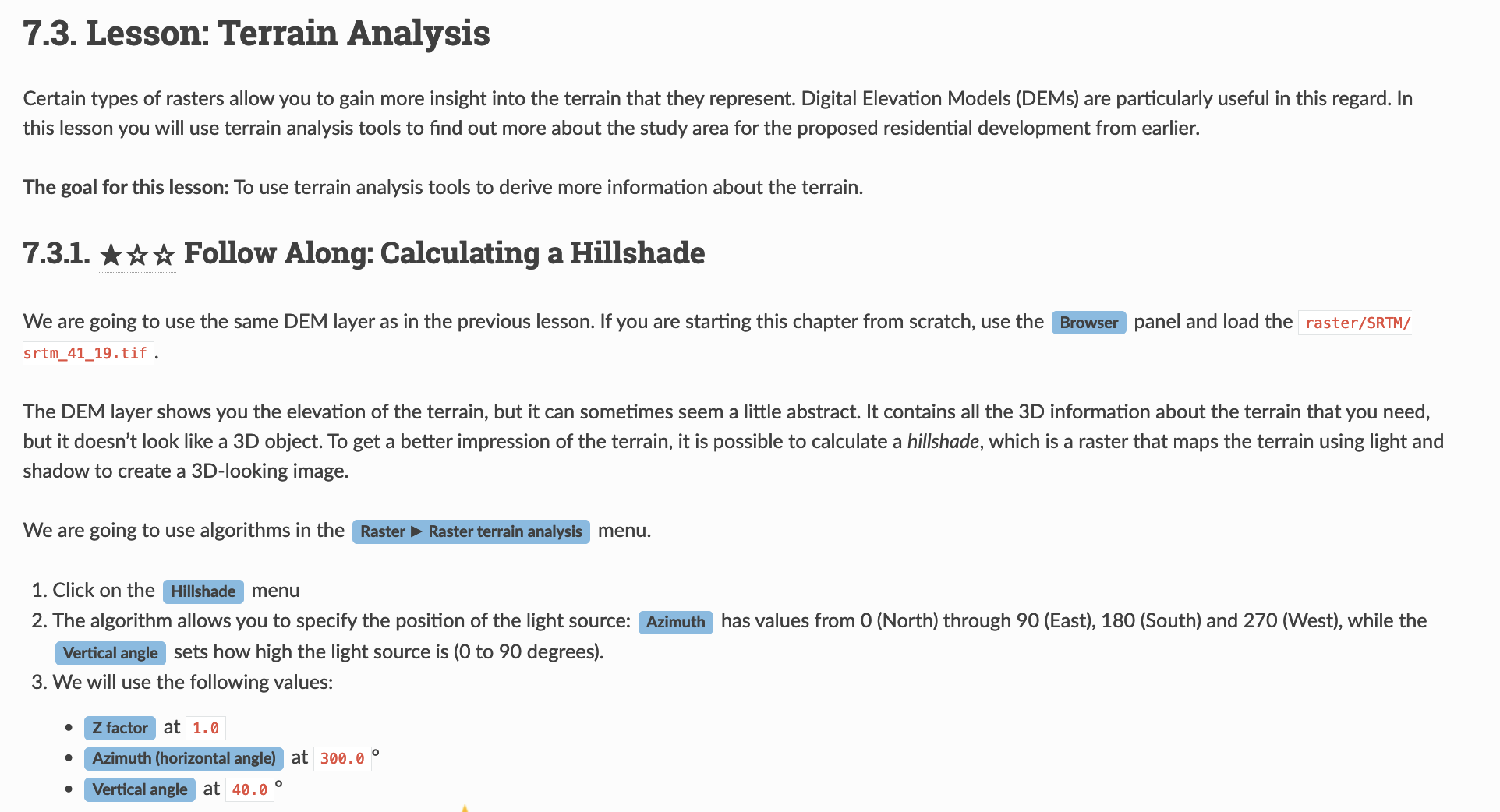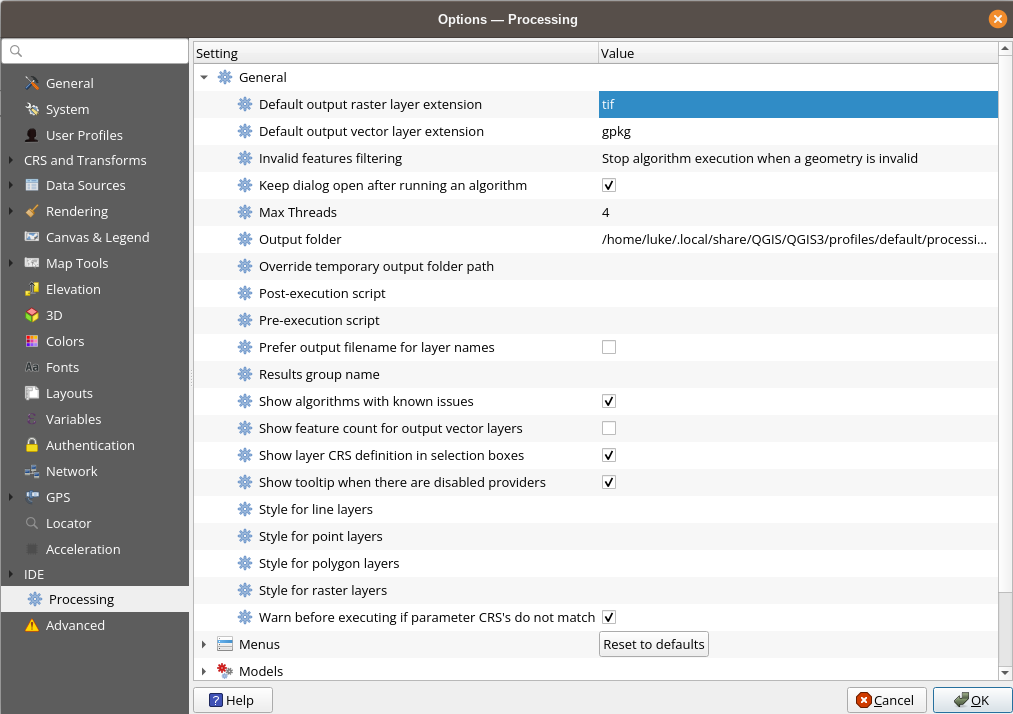I'm learning QGIS with QGIS Training Manual resources (https://docs.qgis.org/3.28/en/docs/training_manual/rasters/terrain_analysis.html). I'm working on 7.3.1 Follow Along: Calculating a Hillshade. The instructions are as follows:
I followed the instructions but it failed and I got this: QGIS version: 3.28.15-Firenze QGIS code revision: 252ad49ddcb Qt version: 5.15.2 Python version: 3.9.5 GDAL version: 3.3.2 GEOS version: 3.9.1-CAPI-1.14.2 PROJ version: Rel. 8.1.1, September 1st, 2021 PDAL version: 2.3.0 (git-version: Release) Algorithm started at: 2024-05-12T12:04:34 Algorithm 'Hillshade' starting… Input parameters: { 'AZIMUTH' : 300, 'INPUT' : '/Users/memeglic/Desktop/QGIS practices/QGIS-Training-Data-release_3.28/exercise_data/raster/SRTM/srtm_41_19.tif', 'OUTPUT' : 'TEMPORARY_OUTPUT', 'V_ANGLE' : 40, 'Z_FACTOR' : 1 }
Execution completed in 0.03 seconds Results: {'OUTPUT': '/private/var/folders/pw/rrv443d10clcfcvyx5vpl86r0000gn/T/processing_ISKAZS/4b24b54d216448ebbb10a091d3855b56/OUTPUT.nc'}
Loading resulting layers The following layers were not correctly generated. • /private/var/folders/pw/rrv443d10clcfcvyx5vpl86r0000gn/T/processing_ISKAZS/4b24b54d216448ebbb10a091d3855b56/OUTPUT.nc You can check the 'Log Messages Panel' in QGIS main window to find more information about the execution of the algorithm.
What should I do?