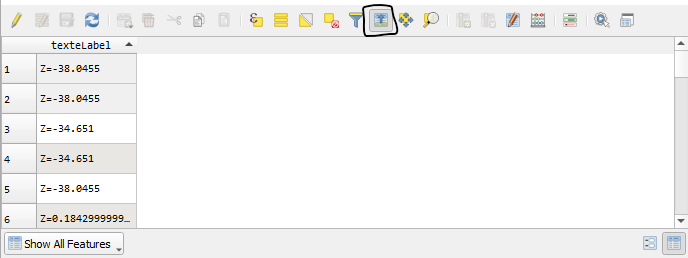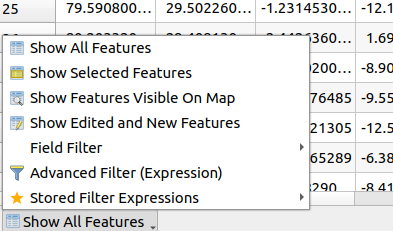Is there an option to automatically scroll to the first row in the attribute table, when selecting features on the map?
I'm working on QGIS version 3.40.0-Bratislava.
When I'm working with data on the map and selecting features (e.g., dragging an area with the mouse cursor). With the attribute table open, I'd like to have the attribute table automatically scroll down/up the first selected feature.