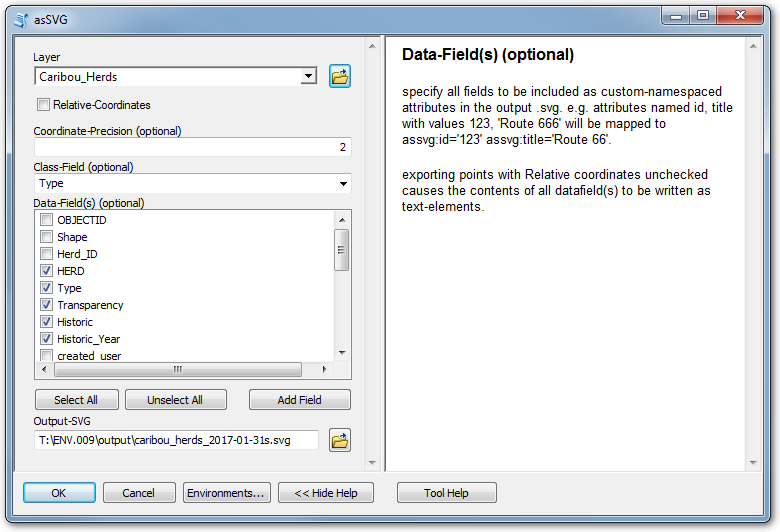I am very new to GIS. I found a tutorial on how to make a choropleth using Python tools. I want to follow it but use my own data and map. However the tutorial uses a US map SVG file and I need to use a CA zipcode map. The only map that I have found in a shapefile from the US Census. I have tried using kartograph.py to convert it to SVG, but it loses the zipcode within the file when I do so. How can I convert the file to SVG and keep each path id'ed as the appropriate zipcode.
I am trying to follow the How to Make a US County Thematic Map Using Free Tools tutorial. That should give you an idea of what I am trying to do, only I don't have a SVG formatted map.
I have seen references to javascript utilities. I have never used Javascript but suppose I could use something simple.