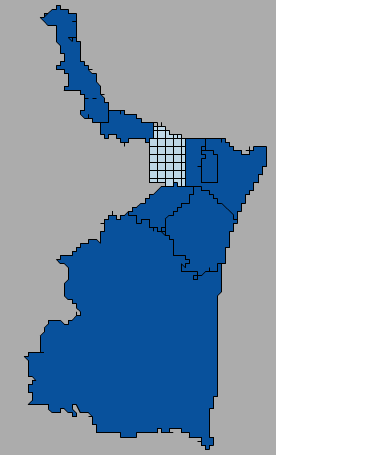Does any one know how to stylish a map using QGIS? Im working on some maps but when I project them in Stat Planet Plus the lines look very pointy, not curvy at all and it looks really unprofessional. I attach an image. Any tipps?
Thanks in advance.
PD if it works, the only files that I have are .shp, .prj, .qpj, .shp, .shx and .dbf. PD 2 to project them in Stat Planet Plus I only use the .shp and .dbf files.