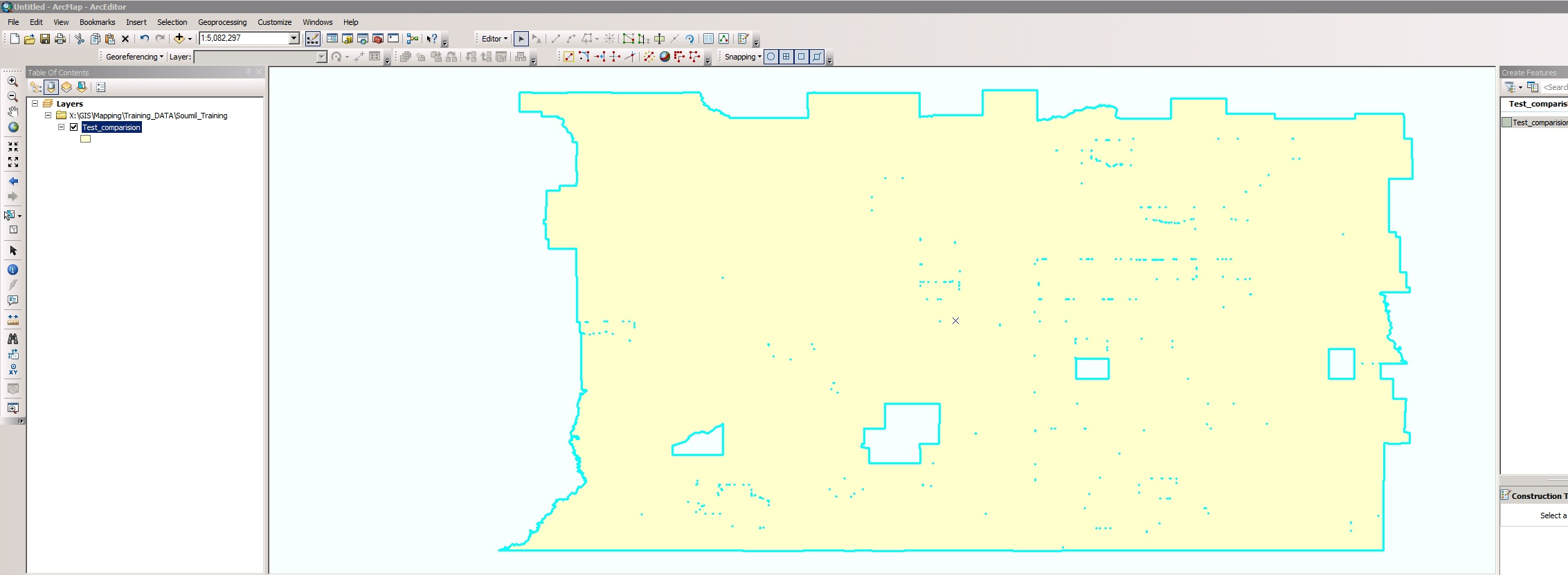I am creating a single polygon by merging different polygons in ArcMap. When I merge them, slivers are created. So I have to delete those slivers manually. I don't have a license for ArcInfo so tools like Eliminate and others are not working.
Are there any other options for removing slivers all at once in ArcMap?
I am working on ArcGIS 10.