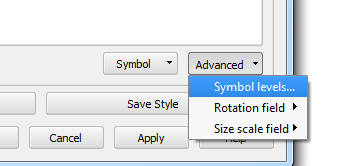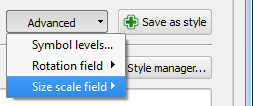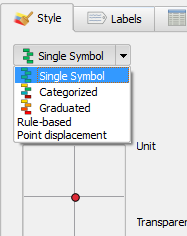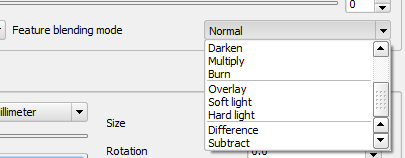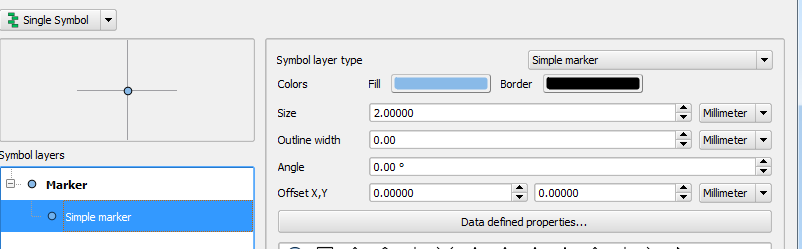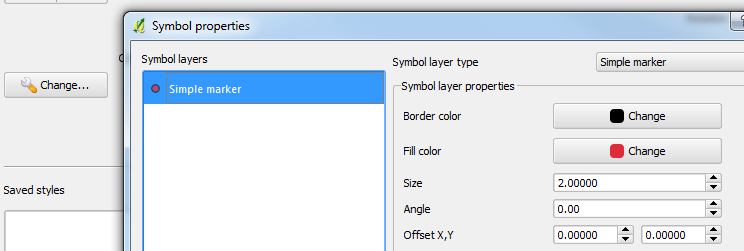I use QGIS 1.8 for mapping archaeological findings. Some of the findings within one layer are located on the same site and therefore have the same coordinates. Therefore you just see one point instead of the actually overlapping points. There is the tool - in German its called "Punktverdrängung" (maybe point displacement in english?), with which you can circle overlapping around a central point, but that does not really fit my needs.
Is there the possibility of showing more than one point on the same coordinates as a bigger symbol or anything like that?
Thanks for your help!